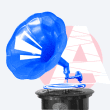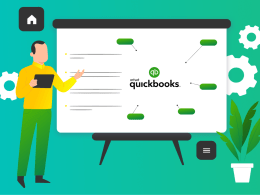Introduction:
Developing applications for Apple’s macOS and iOS platforms requires familiarity with various development tools and frameworks. These tools and frameworks play a crucial role in creating powerful, efficient, and user-friendly applications that seamlessly integrate with Apple devices. In this comprehensive guide, we will explore the compatibility of Apple development tools and frameworks and how they work together to enhance the app development process.
Xcode: The Foundation of Apple Development
Xcode is the official Integrated Development Environment (IDE) for macOS and iOS app development. It provides a suite of tools, editors, and debuggers essential for building, testing, and deploying applications. As a native macOS application, Xcode offers a seamless experience for developers, allowing them to code, design user interfaces, and manage projects efficiently. Moreover, Xcode supports multiple programming languages, including Swift, Objective-C, and even C++ for iOS and macOS development.
Swift: The Modern Programming Language
Swift is a powerful and intuitive programming language introduced by Apple for developing applications on its platforms. It offers a contemporary syntax that simplifies code readability and maintenance. Swift combines the performance of compiled languages with the flexibility and expressiveness of modern scripting languages, making it an ideal choice for iOS and macOS app development. As Swift evolves, developers can benefit from enhanced language features, improved performance, and increased safety.
Objective-C: The Legacy Language
Before Swift, Objective-C was the primary programming language for macOS and iOS app development. While Swift is now the recommended language, Objective-C remains relevant, especially for projects that require compatibility with older codebases or legacy frameworks. Apple ensures that Xcode fully supports Objective-C, allowing developers to seamlessly integrate it with Swift code in the same project.
SwiftUI: Declarative User Interfaces
SwiftUI is Apple’s modern declarative framework for building user interfaces across all its platforms. With SwiftUI, developers can create dynamic and responsive UIs using a simple and intuitive syntax. SwiftUI’s real-time preview feature in Xcode enables developers to visualize changes instantly, making the design process more interactive and efficient. Moreover, SwiftUI automatically adapts user interfaces to different devices and screen sizes, reducing the need for device-specific code.
AppKit and UIKit: Native Frameworks for User Interface
For developers working on macOS and iOS, Apple provides two native frameworks: AppKit for macOS and UIKit for iOS. While SwiftUI simplifies UI development, AppKit and UIKit remain vital for creating complex and platform-specific interfaces. AppKit and UIKit provide a wide range of pre-built UI elements, such as buttons, labels, and text fields, as well as extensive customization options for tailored user experiences.

Core Data: Data Persistence Made Easy
Core Data is Apple’s framework for data storage and management in macOS and iOS applications. It offers a high-level and object-oriented API, enabling developers to interact with data in a more natural and intuitive way. Core Data handles complex tasks such as data modeling, database queries, and versioning, simplifying data persistence and synchronization across different devices.
Metal: Unleashing the Power of Graphics
For developers aiming to create high-performance graphics and rendering in their applications, Apple’s Metal framework provides low-level access to the GPU. Metal enables developers to take advantage of the full processing power of the device’s graphics hardware, leading to enhanced graphical performance in games and graphic-intensive applications.
Combine: Reactive Programming for Apple Platforms
Combine is Apple’s framework for reactive programming in iOS and macOS applications. It allows developers to work with asynchronous and event-driven code in a more structured and declarative manner. Combine provides a set of operators and publishers that simplify handling complex data flows, making it easier to manage and react to changes in the app’s state.
TestFlight: Beta Testing Made Simple
TestFlight is Apple’s platform for distributing beta versions of iOS and macOS applications to testers before the official release. It streamlines the beta testing process, allowing developers to gather valuable feedback and identify potential issues from a wider user base. TestFlight provides a secure and user-friendly way to distribute test builds and collect feedback from selected beta testers.
Backward Compatibility: Ensuring Wide Device Support
Apple places significant emphasis on backward compatibility to ensure that apps run seamlessly on a range of devices and operating system versions. Xcode offers tools to help developers identify potential compatibility issues and optimize their code for different platforms. By maintaining backward compatibility, developers can reach a larger audience and deliver a consistent user experience across various devices.
Conclusion
In conclusion, compatibility with Apple development tools and frameworks is crucial for successful macOS and iOS app development. Whether you choose Swift or Objective-C, SwiftUI or AppKit/UIKit, Core Data, Metal, Combine, or TestFlight, each tool and framework have its unique benefits. By harnessing the power of these tools and frameworks, developers can create innovative, user-friendly, and feature-rich applications that cater to the diverse needs of Apple device users. Stay up-to-date with the latest development trends and best practices to make the most of Apple’s evolving ecosystem and provide exceptional experiences to your app’s users.