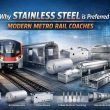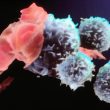An Overview of Cloud Computing
How companies access, control, and apply IT resources is being changed by cloud computing. Instead of keeping large-scale in-house hardware and software, companies employ cloud computing to access resources including storage, servers, networking, and analytics over the internet. This method provides scalability, great cost savings, and flexibility. One of the top cloud providers, Microsoft Azure shows the value of cloud computing by providing a whole array of tools to satisfy companies of various kinds.
Understanding Microsoft Azure

Microsoft Azure is a cloud computing platform and a suite of services designed for building, deploying, and managing applications through Microsoft’s data centers. Azure offers diverse services across infrastructure as a service (IaaS), platform as a service (PaaS), and software as a service (SaaS), supporting multiple programming languages, frameworks, and tools. Organizations can use Azure for everything from data storage and analytics to software delivery and backup solutions.
Key Benefits of Cloud Computing with Microsoft Azure
1. Cost Efficiency
- Benefit: Cloud computing eliminates the capital expenses associated with setting up and managing on-premises data centers, such as buying hardware, maintaining servers, and employing IT personnel.
- Example: A small retail business using Azure IaaS no longer needs to buy physical servers, allowing it to focus more on growth and customer satisfaction.
2. Speed and Flexibility
- Benefit: Microsoft Azure allows businesses to provision vast resources on demand. With just a few clicks, organizations can increase or decrease their capacity without requiring extensive setup.
- Example: A tech startup launching a new app used Azure’s auto-scaling to manage sudden traffic surges during the launch, enhancing customer experience.
3. Global Scale
- Benefit: Azure’s global infrastructure allows businesses to deploy their applications close to their end-users, minimizing latency and improving performance.
- Example: A media company streaming high-definition videos uses Azure’s Content Delivery Network (CDN) to ensure viewers worldwide experience minimal buffering.
4. Enhanced Productivity
- Benefit: Cloud computing reduces the time spent on IT management tasks, such as hardware setup and software maintenance. With Azure, IT teams can focus on strategic business initiatives instead.
- Example: A healthcare provider used Azure’s SaaS offerings to streamline administrative tasks, freeing up resources for patient care.
5. High Performance
- Benefit: Azure operates on high-performance infrastructure, with data centers constantly upgraded to deliver efficient processing power, lower latency, and increased reliability.
- Example: A finance firm uses Azure to run complex financial models, benefiting from faster processing times and enhanced computational power.
6. Reliable Data Backup and Recovery

- Benefit: Cloud storage with Microsoft Azure ensures data redundancy across multiple locations, which enhances data recovery options in case of disaster.
- Example: A law firm uses Azure for data backup and disaster recovery, keeping legal documents secure while ensuring quick recovery if an issue arises.
7. Robust Security Measures
- Benefit: Azure offers advanced security features, including multi-layered security measures, encryption, and compliance with global standards, helping organizations secure sensitive data.
- Example: A bank leverages Azure’s security features, ensuring compliance with regulatory requirements and enhancing trust with customers.
Types of Cloud Deployment Models
1. Public Cloud
Public clouds are operated by third-party providers like Microsoft Azure. Organizations access resources via the internet, while Azure manages the underlying infrastructure.
2. Private Cloud
A private cloud is dedicated to a single organization. Some companies choose to host their private cloud on-premises, while others use third-party providers like Azure.
3. Hybrid Cloud
Hybrid clouds combine public and private clouds, allowing organizations to leverage the benefits of both. Azure supports hybrid models, enabling seamless integration between on-premises infrastructure and cloud services.
Azure Cloud Service Models: IaaS, PaaS, SaaS, and Serverless

1. Infrastructure as a Service (IaaS)
IaaS provides on-demand computing infrastructure, such as virtual machines, storage, and networks. Organizations can quickly deploy and scale infrastructure based on business needs.
- Example: An e-commerce site uses Azure IaaS to handle high traffic volumes during sales events.
2. Platform as a Service (PaaS)
PaaS provides an environment for developing, testing, and deploying applications without managing the underlying hardware. It simplifies the development process for developers.
- Example: A software development company uses Azure PaaS to build, test, and deploy a mobile app without worrying about infrastructure setup.
3. Software as a Service (SaaS)
SaaS allows businesses to use cloud-based software applications without managing the underlying infrastructure. SaaS applications are typically subscription-based.
- Example: A non-profit organization uses Microsoft Office 365, a SaaS solution on Azure, to manage internal communications and document sharing.
4. Serverless Computing
Serverless allows developers to build and deploy applications without managing servers. Resources are allocated dynamically, and costs are based on actual usage.
- Example: A gaming company uses Azure’s serverless offerings to run in-game event triggers, optimizing costs and scaling as needed.
Use Cases and Applications of Cloud Computing

1. Data Storage and Backup
Cloud computing is ideal for data storage, backup, and recovery, offering high security and accessibility from any device with internet access.
- Example: A consulting firm backs up all project files on Azure, ensuring data accessibility and disaster recovery.
2. Cloud-Native Application Development
Azure’s PaaS and serverless options allow businesses to build applications that are scalable, resilient, and efficient.
- Example: A logistics company uses Azure to develop a tracking app with real-time data synchronization and GPS integration.
3. Streaming Media Content
Azure’s content delivery and media streaming solutions make it easy to deliver high-quality video and audio worldwide.
- Example: An online learning platform leverages Azure to stream educational content, ensuring students have a seamless viewing experience.
4. Data Analytics and Machine Learning
Azure offers analytics services that help organizations process large datasets, enabling data-driven decision-making.
- Example: A retail company uses Azure’s machine learning tools to analyze customer data, helping to predict trends and improve product offerings.
Real-World Case Studies Using Microsoft Azure
Retail Chain Improving Customer Experience
A major retail chain optimized its digital customer experience by migrating to Azure. Using Azure’s IaaS, the chain reduced server costs by 25% and improved website speed by 35%, leading to higher customer satisfaction.
Healthcare Provider Streamlining Operations
A healthcare provider streamlined operations with Azure SaaS solutions, freeing its IT team to focus on patient care. The migration resulted in 20% higher productivity, faster appointment processing, and better data security.
Financial Institution Enhancing Data Security
A leading bank improved its data security by leveraging Azure’s compliance and multi-layered security features. This move enhanced customer trust and enabled the bank to meet strict regulatory standards, reducing security risks by 40%.
Final Thought
Businesses can be more productive, save money, and be more efficient with cloud computing, especially when they use Microsoft Azure to access scalable and flexible IT resources. Azure has a wide range of services to meet all of your needs. Its public, private, and hybrid deployment methods are all good for different business needs.
Azure’s IaaS, PaaS, SaaS, and serverless computing models let businesses change with the times without having to make big investments in infrastructure. This makes it a useful resource for businesses all over the world. When it comes to digital change, adopting cloud computing is no longer a choice; it’s a must if you want to stay competitive. Because Microsoft Azure has so many features, it is a reliable partner for businesses that want to improve, expand, and develop.