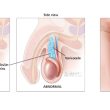Small businesses that operate commercial vehicles—whether in delivery, construction, field service, or logistics—often overlook one critical factor in cost control and service quality: vehicle maintenance. As fleets grow beyond a handful of vehicles, managing repairs, inspections, and compliance manually becomes inefficient, error-prone, and costly. This is where custom-built fleet maintenance software can play a transformative role.
Unlike off-the-shelf systems that may be overloaded with features or too expensive for small operations, building your own maintenance software gives you control, simplicity, and long-term ROI. In this article, we’ll walk through what small businesses need to know when developing fleet maintenance software from the ground up.
Why Fleet Maintenance Software Matters for Small Businesses
Before diving into the technical and development aspects, let’s understand why this type of software is more than just a digital logbook.
- Preventive Maintenance: It helps businesses stay ahead of breakdowns with automated scheduling for oil changes, inspections, tire checks, and more.
- Cost Control: Tracks expenses on parts, labor, and vendor services to identify overspending and spot trends.
- Compliance and Safety: Ensures vehicles meet safety regulations by keeping records accessible and up to date.
- Downtime Reduction: By preventing surprise breakdowns, it improves asset availability and operational reliability.
- Record Centralization: Keeps a digital history of every vehicle’s repairs, performance, and compliance documents.
For small businesses that rely on vehicle uptime, avoiding even one costly breakdown or compliance penalty can make the investment worthwhile.
Step-by-Step Guide to Building Fleet Maintenance Software
Developing software from scratch requires clarity on functionality, design, tech stack, and budget. Here’s how to approach it.
1. Define Your Business Objectives
Start by identifying the specific challenges you’re facing with vehicle maintenance.
- Are you struggling with missed maintenance tasks?
- Is it hard to track costs across different vehicles?
- Do you need to ensure compliance with local transport laws?
Write down your goals—automating service reminders, simplifying maintenance logs, or improving budget forecasting. These goals shape the feature list and technical scope.
2. Identify Core Features
Focus on the most essential modules that will address your needs without adding complexity. Key features might include:
- Vehicle Profiles: Store details like make, model, VIN, registration, insurance, and odometer readings.
- Service Scheduling: Create automated reminders for maintenance tasks based on mileage or dates.
- Repair Log: Track maintenance history with parts used, cost, vendor, and mechanic notes.
- Alerts and Notifications: Get email or SMS alerts when a service is due or overdue.
- Parts Inventory: Monitor stock levels and reorder spare parts proactively.
- Cost Tracking: Assign repair and fuel costs to specific vehicles for analysis.
- Document Management: Upload compliance documents, inspection reports, and invoices.
You can always scale later with advanced features like telematics integrations or driver reports.
3. Choose the Right Tech Stack
For small business software, a balance between simplicity, scalability, and affordability is key.
- Frontend: Use React.js or Vue.js for responsive user interfaces.
- Backend: Node.js or Python (Django) are great for fast development and scalability.
- Database: PostgreSQL is excellent for structured vehicle data; Firebase or MongoDB work well for flexible storage.
- Hosting: Cloud platforms like AWS or Google Cloud allow for cost-effective deployment and backups.
- Authentication: Use Firebase Auth or OAuth2 for secure user access.
This stack gives you modern performance without overengineering.
4. Design with Simplicity in Mind
Your users—often mechanics, dispatchers, or business owners—aren’t IT experts.
- Keep interfaces clean, with minimal clicks to complete a task.
- Use icons and color codes for service status (green = up to date, red = overdue).
- Mobile-friendly design is essential, especially for teams working in the field.
The goal is to make it so intuitive that users don’t need training to get started.
5. Plan for Offline Capability
In many field environments (construction sites, rural roads), internet access is unreliable.
- Build a mobile app that can work offline and sync when back online.
- Cache key data like vehicle info and scheduled tasks locally.
This ensures uninterrupted access to critical information when technicians are on the move.
6. Integrate for Greater Value
To maximize business efficiency, integrate your software with other systems you already use.
- Accounting Software: Sync repair and fuel costs with QuickBooks or Xero.
- GPS Tracking: Integrate with systems like Samsara or Geotab to use real-time mileage data for maintenance triggers.
- Vendor Portals: Connect to garages or parts suppliers for digital work orders or invoice tracking.
Even basic integrations can eliminate double entry and improve operational coordination.
7. Build a Dashboard for Business Insights
A good fleet maintenance app isn’t just about data entry—it’s about decision-making.
- Add a dashboard showing vehicles with the most downtime, highest maintenance costs, and upcoming service needs.
- Use charts to visualize cost trends by vehicle or month.
- Include exportable reports for audits or management meetings.
These tools help small business owners allocate budgets wisely and make smarter fleet decisions.
8. Start Small with MVP, Then Scale
Avoid the trap of trying to build everything at once. Start with an MVP (Minimum Viable Product).
- Prioritize 3-5 core features.
- Launch to a small group of internal users.
- Gather feedback and identify pain points.
Iterate based on real-world use. As your fleet or team grows, add more features or automation.
9. Don’t Forget Security and Backups
Even small businesses need to protect sensitive vehicle and cost data.
- Use HTTPS encryption for all data in transit.
- Require secure logins and user role permissions.
- Schedule regular cloud backups to avoid data loss in case of system failure.
Data protection builds trust and helps with regulatory compliance.
10. Budget and Development Options
Development costs will vary based on your location and whether you use in-house developers or outsource.
- MVP for small fleet: $10,000 – $25,000
- Full-featured app with integrations: $30,000 – $60,000
You can choose to hire freelancers, use a local agency, or collaborate with experienced Transportation Software Developers who specialize in building logistics tech tools for businesses like yours. The keyword here is specialization—they understand the workflows, challenges, and compliance nuances unique to this domain.
Real-Life Examples of Simple Fleet Software
RTA Fleet
- Offers modular tools for small fleets to manage preventive maintenance and parts inventory.
- Ideal for businesses needing low-cost, high-impact solutions.
Fleetio
- Designed for SMBs, with a strong mobile interface and customizable workflows.
- Its open API supports third-party integrations.
Whip Around
- Focuses on daily vehicle inspections and maintenance scheduling.
- Built for companies with mobile field teams who need quick, paperless checklists.
These platforms prove that even basic tools—if well-designed—can yield major savings and reduce operational friction.
Final Thoughts
Custom fleet maintenance software is a smart investment for small businesses looking to improve uptime, reduce repair costs, and maintain compliance. By starting with a focused MVP and partnering with the right developers, even modest operations can enjoy the benefits of automation, data-driven decisions, and reduced manual overhead.
As your fleet grows, your system grows with you—without recurring license fees or features you don’t use. In a world where operational efficiency defines success, small businesses can no longer afford to manage fleets the old-fashioned way. The future is digital—and it’s tailored to your unique needs.