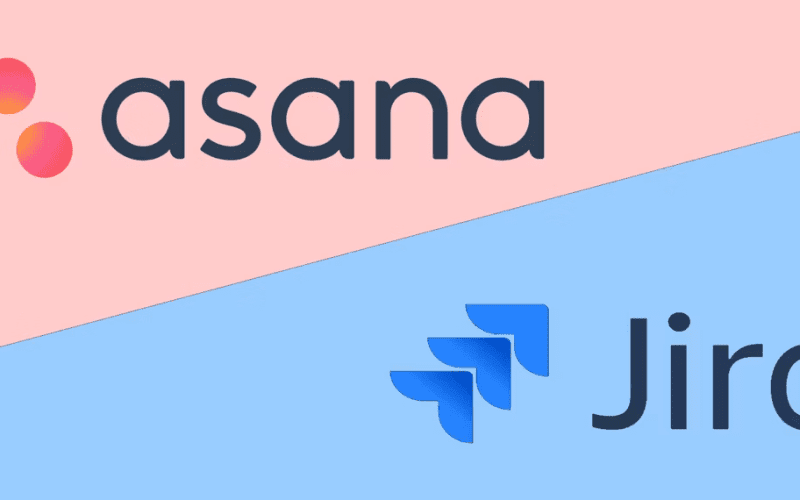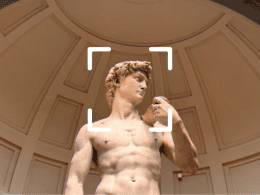Asana vs. Jira: Agile Methodology Showdown
When it comes to project management software, two prominent names often come up: Asana vs. Jira. While they both offer robust features, the choice between them can be crucial, especially for teams practicing Agile methodologies. In this in-depth comparison, we’ll explore the strengths of each tool to help you make an informed decision.
Asana vs. Jira: Usage
Asana: Asana is a versatile project management tool suitable for organizations of all sizes. It excels in accommodating diverse teams and offers a wide range of functionalities. Whether you’re tracking bugs or creating product roadmaps, Asana provides a comprehensive platform.
Jira: On the other hand, Jira is purpose-built with Agile teams in mind. It specializes in software development and seamlessly supports various Agile methodologies. This makes it the preferred choice for teams deeply invested in Agile practices.
Asana vs. Jira: Pricing
Asana: Asana offers a tiered pricing structure. It begins with a free version for teams of up to 15 members. The Premium plan, priced at $10.99 per user per month (annually billed), is ideal for project-centric work. For larger enterprises, the Business plan is available at $24.99 per user per month (annually billed). Asana also provides a 7-day free trial for teams to evaluate its suitability.
Jira: Jira’s pricing starts with a free plan suitable for small teams of up to 10 members. The Standard plan, priced at $7.50 per user per month, is designed for larger teams. For added benefits such as unlimited storage, 24×7 support, and a 99% SLA uptime, there’s the Premium plan, priced at $14.50 per user per month. Jira offers flexibility and cost-effectiveness for teams of varying sizes.
Asana vs. Jira: Features
Asana: Asana boasts an impressive array of features, including brainstorming, calendar management, content management, and more. Its comprehensive toolset makes it suitable for organizations working across multiple teams and requiring diverse functionalities.
Jira: Jira is strategically tailored for Agile teams. It excels in providing exceptional Agile reporting and advanced workflows. Notably, it comes with built-in roadmaps and offers robust integrations with DevOps apps. For teams deeply committed to Agile practices, Jira is a powerful choice.
Asana vs. Jira: Integration
Both Asana and Jira recognize the importance of integration in today’s collaborative work environment. They support integrations with various apps and tools, facilitating seamless collaboration across cross-functional teams. However, Jira has a notable advantage with its extensive marketplace for DevOps apps. This positions Jira as a more versatile and scalable choice for organizations with complex integration needs.
Asana vs. Jira: The Winner
In the showdown between Asana and Jira for Agile methodologies, Jira emerges as the champion. Its dedicated support for Agile frameworks and versatile capabilities make it the preferred choice for Agile-focused teams. Whether your objectives involve software development, issue resolution, or product releases, Jira provides the agility and efficiency required for success.
Ultimately, the decision between Asana and Jira hinges on the unique needs of your team and the nature of your work. If you seek a versatile tool that can adapt to various team structures, Asana is a strong contender. However, if your focus is on Agile methodologies and software development, Jira’s specialized features and flexibility position it as the clear winner in delivering efficiency and productivity.
Choose the project management tool that aligns with your team’s objectives and workflow, and embark on a journey towards enhanced productivity and success.
| Aspect | Asana | Jira |
|---|---|---|
| Usage | Versatile tool for all-sized companies | Specialized for Agile-focused teams |
| Pricing | Free for up to 15 members | Free for up to 10 members |
| Premium: $10.99/user/month (annually) | Standard: $7.50/user/month | |
| Business: $24.99/user/month (annually) | Premium: $14.50/user/month | |
| Features | Broad range of functionalities | Exceptional Agile reporting |
| Suitable for diverse teams | Advanced workflows | |
| Brainstorming, calendar management, etc. | Built-in roadmaps and DevOps integrations | |
| Integration | Supports integration with various apps | Extensive marketplace for DevOps apps |
| The Winner | Versatile and adaptable | Specialized for Agile methodologies |
This table provides a concise overview of the comparison between Asana and Jira, highlighting their key differences in terms of usage, pricing, features, and integration, with Jira emerging as the winner for Agile methodologies.