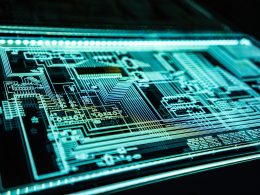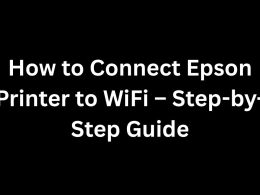How Apple is Revolutionizing Security with Its New Features
Learn how Apple is protecting its users from iPhone thefts with its latest privacy and security innovations, such as Security Keys, iMessage Contact Key Verification, and Advanced Data Protection.
Hi, I’m Fred Wilson, a blog writer who is fascinated by the revolutionary and visionary aspects of Apple’s security changes. I have been following Apple’s products and services for years, and I have witnessed how they have constantly pushed the boundaries of innovation and design. In this article, I want to share with you some of the new security features that Apple announced in June 2023, and how they are transforming the way we protect our privacy and data in a world where cyberattacks are becoming more frequent and sophisticated. I hope you will find this article informative and insightful, and that you will join me in exploring the implications and possibilities of Apple’s security revolution.
Security Keys for Apple ID: A Physical Device that Acts as a Second Factor of Authentication for iCloud Accounts
One of the most exciting features that Apple introduced in June 2023 was the Security Keys for Apple ID. This is a physical device that acts as a second factor of authentication for iCloud accounts, meaning that you need both your password and the device to sign in to your iCloud account on any new device. This provides an extra layer of security against unauthorized access to your iCloud data, such as photos, contacts, messages, documents, etc.
The Security Keys for Apple ID work with any device that supports the Web Authentication (WebAuthn) standard, which is a protocol that enables secure and easy authentication using public key cryptography. The device can be a USB key, a Bluetooth key, or even an NFC-enabled card or sticker. You can buy or obtain a device from an authorized reseller, and then register it with your Apple ID. Once you do that, you can use it to sign in to your iCloud account on any new device without entering your password. You just need to plug in the device, tap it, or scan it, depending on the type of device you have.
The Security Keys for Apple ID offer several benefits for users, such as:
- Reducing the risk of phishing attacks or SIM swapping scams, where hackers try to trick you into revealing your password or your phone number, and then use them to access your iCloud account.
- Allowing you to use a strong and unique password for your iCloud account, without having to remember it or type it every time you sign in.
- Giving you more control over your iCloud account, as you can revoke or add devices at any time, and also set up recovery options in case you lose your device.
However, the Security Keys for Apple ID also face some challenges, such as:
- Requiring users to buy or obtain a physical device from an authorized reseller, which may not be available or affordable for everyone.
- Not being compatible with some devices or regions, as not all devices support the WebAuthn standard, and some regions may have restrictions on importing or using such devices.
- Not preventing all types of cyberattacks or data breaches, as hackers may still be able to exploit other vulnerabilities or weaknesses in the system, such as malware, social engineering, or insider threats.
iMessage Contact Key Verification: A Feature that Verifies the Identity of Contacts Who Send Messages to Users’ iPhones
Another feature that Apple announced in June 2023 was the iMessage Contact Key Verification. This is a feature that verifies the identity of contacts who send messages to users’ iPhones, by using cryptographic keys that are generated and exchanged between devices. This prevents spoofing attacks, where malicious actors impersonate trusted contacts by using their phone numbers, and then send messages that contain malicious links, attachments, or requests.
The iMessage Contact Key Verification works by using the Signal Protocol, which is a secure and open-source encryption protocol that powers popular messaging apps like Signal and WhatsApp. The protocol uses public key cryptography, where each device has a pair of keys: a public key and a private key. The public key is shared with other devices, while the private key is kept secret on the device. The protocol uses these keys to encrypt and decrypt messages, and also to verify the identity of the sender and the receiver.
The iMessage Contact Key Verification enhances the security and privacy of iMessage, which is Apple’s native messaging app that allows users to send and receive text messages, voice messages, photos, videos, stickers, etc. The feature offers several benefits for users, such as:
- Preventing spoofing attacks, where hackers try to impersonate trusted contacts by using their phone numbers, and then send messages that contain malicious links, attachments, or requests.
- Enhancing user trust and confidence in communication apps like iMessage, as users can be sure that the messages they receive are from the contacts they know and trust.
- Protecting user data from being accessed by third parties without their consent, as the messages are encrypted end-to-end, and only the sender and the receiver can read them.
However, the iMessage Contact Key Verification also faces some challenges, such as:
- Requiring users to enable this feature in their settings before sending messages through iMessage, as it is not enabled by default.
- Not working if contacts do not have this feature enabled on their devices, or if they use different phone numbers than their registered ones, as the keys are tied to the phone numbers.
- Raising privacy concerns about how this feature collects or uses contact information from users’ devices, as some users may not want to share their contacts’ phone numbers with Apple or other parties.

Advanced Data Protection: A Feature that Allows Users to Control How Their Data is Shared Across Apps and Services
The third feature that Apple announced in June 2023 was the Advanced Data Protection. This is a feature that allows users to control how their data is shared across apps and services, by giving them more granular control over their privacy settings and preferences. Users can choose which apps can access which types of data from their devices or accounts, such as location, contacts, photos, microphone, camera, etc. Users can also see how their data is used by apps and services, and revoke or change their permissions at any time.
The Advanced Data Protection builds on the existing privacy features that Apple has implemented in its iOS operating system, such as the App Tracking Transparency, which requires apps to ask for users’ permission before tracking their activity across other apps and websites, and the Privacy Labels, which show users what data an app collects and how it uses it. The feature also supports end-to-end encryption for sensitive data like health records, passwords, credit card information, etc., which means that only the user and the intended recipient can access the data, and no one else, not even Apple, can see it.
The Advanced Data Protection offers several benefits for users, such as:
- Giving users more granular control over their privacy settings and preferences, as they can choose which apps can access which types of data from their devices or accounts.
- Enabling users to see how their data is used by apps and services, and revoke or change their permissions at any time, as they can access a dashboard that shows them the data usage and activity of each app and service.
- Supporting end-to-end encryption for sensitive data like health records, passwords, credit card information, etc., which protects the data from being accessed by hackers, malicious actors, or third parties without the user’s consent.
However, the Advanced Data Protection also faces some challenges, such as:
- Requiring users to update their iOS version regularly to access this feature fully, as some of the features may not be available or compatible with older versions of iOS.
- Not being compatible with some apps or services that rely on cross-platform sharing or synchronization, as some of the features may interfere with the functionality or performance of these apps or services.
- Not preventing all types of cyberattacks or data breaches, as hackers may still be able to exploit other vulnerabilities or weaknesses in the system, such as malware, social engineering, or insider threats.

Conclusion: How Apple’s Security Changes are Not Only Innovative but Also Visionary
In conclusion, Apple’s security changes are not only innovative but also visionary, as they aim to protect users’ privacy and data in a world where cyberattacks are becoming more frequent and sophisticated. By introducing features like Security Keys, iMessage Contact Key Verification, and Advanced Data Protection, Apple is revolutionizing the way we authenticate, communicate, and share our data across devices, apps, and services. These features offer several benefits for users, such as enhancing their security, trust, and control over their data, but they also face some challenges, such as requiring users to buy or obtain physical devices, enabling or updating certain settings, or dealing with compatibility or functionality issues.
If you are fascinated by the revolutionary and visionary aspects of Apple’s security changes, and you want to explore their implications and possibilities, I recommend you to do the following:
- Learn more about the new security features that Apple announced in June 2023, by visiting their official website, reading their press releases, or watching their keynote presentations.
- Try out the new security features yourself, by buying or obtaining a Security Key device, enabling the iMessage Contact Key Verification feature, or updating your iOS version to access the Advanced Data Protection feature.
- Share your thoughts and opinions about the new security features with other users, by leaving comments on this article, joining online forums or communities, or participating in surveys or polls.