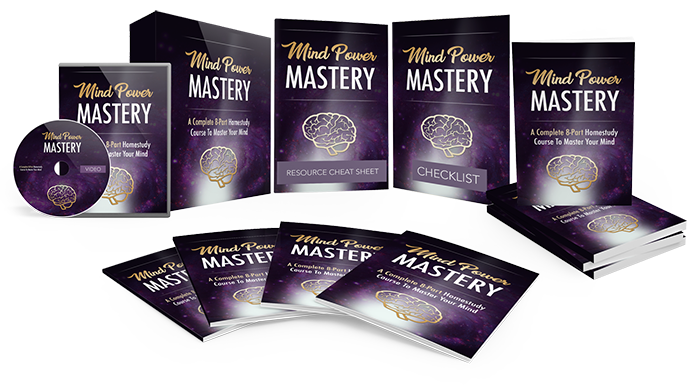The custom apparel market is booming, and Direct-to-Garment (DTG) printing is one of the most effective ways to turn your creative vision into a profitable business. But to truly succeed, you need the right tools and know-how, and that’s where DTG PRO comes in. This guide walks you through mastering DTG PRO step by step, from unboxing to producing high-quality prints that sell.
Why Choose DTG PRO?
DTG PRO printers are trusted by thousands of creators and business owners worldwide. It has the best DTF Printers. Known for combining cutting-edge technology with affordability, these machines allow you to produce professional-quality prints on-demand, with minimal setup.
Step 1: Understand the Basics of DTG Printing
Before diving in, let’s cover the foundation.
Direct-to-Garment (DTG) printing is a process where ink is directly applied to the fabric using a specialized inkjet printer. This allows for high-resolution, full-color designs with incredible detail and no setup for screens or plates, unlike screen printing or sublimation.
DTG is perfect for:
- Small or custom orders
- Full-color artwork
- Fast production times
- Cotton or cotton-blend fabrics
The ability to print single units or small batches makes DTG an ideal solution for on-demand, personalized apparel.
Step 2: Choose the Right DTG PRO Printer
DTG PRO offers a range of machines tailored to your needs. Some popular choices include:
- DTG PRO L1800 – Compact and affordable for startups
- DTG PRO P600/P800 Series – Designed for higher output with white ink capability
- DTG PRO UV + Hybrid options – For expanded printing onto hard surfaces or DTF film
When choosing your printer, consider:
- Print volume and speed
- Budget and ROI goals
- Print size and resolution
- White ink support (for dark garments)
Visit dtgpro.com to compare models and choose the best fit for your setup.
Step 3: Set Up Your Workspace
Essential Equipment:
- DTG PRO printer
- Pretreatment machine or spray gun (for dark garments)
- Heat press or conveyor dryer
- RIP software (included with most DTG PRO bundles)
- Clean, dust-free environment
Position your printer on a stable surface, allow for proper ventilation, and ensure easy access to power and workspace for loading garments.
Step 4: Prepare the Garment
For light garments, you can print directly. For dark or colored fabrics, you’ll need to pretreat before printing.
Pretreatment Process:
- Spray pretreatment solution evenly over the print area.
- Use a heat press to flatten fibers and dry the liquid (330°F for 30 seconds).
- Let it cool before printing.
Pro Tip: Use a pretreatment machine for speed, consistency, and minimal waste.
Step 5: Create & Load Your Design
Design your artwork using any graphic software (Photoshop, Illustrator, Canva). Then, load it into the included RIP software that comes with your DTG PRO printer.
Key Software Features:
- Color management
- White ink layering (for dark shirts)
- Layout tools and templates
- Resolution adjustments
Choose the right print settings based on the fabric type, image size, and ink coverage.
Step 6: Print Your Garment
Now it’s time to bring your design to life.
- Load the T-shirt flat onto the platen.
- Adjust height and alignment.
- Send the job from the RIP software.
- The DTG PRO printer will apply the ink directly to the fabric.
The print process typically takes 3–5 minutes, depending on the design complexity.
Step 7: Cure the Ink
After printing, the ink must be heat-cured to set the colors and ensure wash resistance.
Curing Methods:
- Heat Press: 330°F for 90–180 seconds with medium pressure.
- Conveyor Dryer: Ideal for high-volume shops with more automation.
Without proper curing, prints may fade or wash out. Always follow curing guidelines for optimal results.
Step 8: Perform Regular Maintenance
To keep your DTG PRO printer in top shape, routine maintenance is essential.
Daily Maintenance:
- Print a nozzle check
- Clean the capping station and wiper
- Shake white ink cartridges (if applicable)
Weekly Maintenance:
- Flush ink lines if not in daily use
- Run a print head cleaning cycle
- Check for clogs and buildup
Step 9: Scale Your Printing Business
Once you’ve mastered the basics, you can scale your business by:
- Offering custom merch on platforms like Etsy, Shopify, and Amazon
- Partnering with local schools, events, or influencers
- Creating niche apparel lines for targeted audiences
With DTG PRO, you have the ability to go from a small side hustle to a full-fledged print-on-demand business.
Maintenance and Updates
Keeping DTG PRO and your printer in top shape ensures longevity.
Software Updates
-
Go to Help > Check for Updates monthly.
-
Download patches for new features, security fixes, and performance boosts.
Printer Maintenance
-
Daily: Clean print heads and capping station.
-
Weekly: Flush ink lines and inspect dampers.
-
Monthly: Deep clean with manufacturer‐recommended solutions and check nozzle health.
Up‐to‐date software plus a well‐maintained printer means reliable prints day after day.