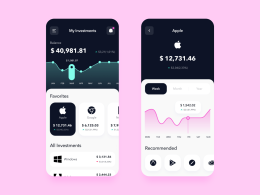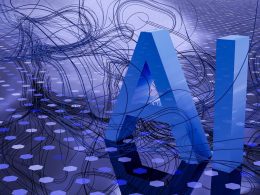Introduction
Remote work is becoming more popular every year. It offers flexibility, but it also has its challenges. Without the right tools, it can be easy to feel disorganized and distracted. You may find yourself wasting time and missing deadlines.
To make remote work easier, productivity tools can help you stay on track. These tools are designed to help you manage tasks, communicate with your team, and stay organized, all in one place.
In this article, we will share 10 productivity tools that will help you get more done while working remotely and work life balance. Whether you’re working alone or part of a team, these tools can improve your workflow, real time collaboration, boost communication, and make your job easier.
What Are Productivity Tools for Remote Work?

Productivity tools are software or apps that help you manage your time, tasks, and projects. They also improve communication and collaboration among team members. In remote work, where you’re not always in the same office, these tools are essential for staying organized and working efficiently.
By using the right tools, you can reduce stress, avoid missing deadlines, and stay focused on the most important tasks.
Let’s explore the top productivity tools that will help you work from home more efficiently, whether you’re an individual or part of a team.
Top 7 Productivity Tools for Remote Work

1. Trello: Organize Tasks and Projects Easily
Trello is a simple tool that helps you manage tasks visually. It uses boards, lists, and cards to organize your work. You can create a board for any project, then add tasks (called “cards”) and move them through different stages of completion.
Tip: Trello’s visual layout makes it easy to see what needs to be done. You can quickly add deadlines and assign tasks to team members.
Trello is great for remote teams because everyone can see what’s being worked on and what’s completed.
2. Slack: Communicate with Your Team in Real-Time
Slack is a messaging app for teams. It replaces email and lets you chat in real-time. You can create channels for different topics, send private messages, share files, and even make video calls.
Tip: Use Slack’s “Do Not Disturb” feature to avoid interruptions during focus time. This helps you get work done without constant distractions.
Slack is perfect for remote teams that need to stay in touch quickly and efficiently.
3. Asana: Manage Projects and Track Progress
Asana is a task and project management tool that helps teams track their work. You can create tasks, assign them to team members, and set deadlines. It also shows the progress of each task, so you always know what’s been completed and what’s still pending.
Tip: Asana’s calendar and timeline views help you plan your tasks and projects. You can see who’s responsible for each task and when it’s due.
Asana is great for remote teams working on long-term projects because it keeps everyone organized and aligned.
4. Google Workspace: Collaborate and Share Files
Google Workspace (formerly G Suite) is a set of tools that includes Google Docs, Sheets, Drive, and Meet. It allows remote teams to work together on documents, spreadsheets, and presentations in real time.
Tip: With Google Meet, you can have video calls, while Google Docs lets you collaborate on documents with colleagues simultaneously. This is ideal for remote teams that need to share ideas quickly.
Google Workspace is one of the most popular sets of tools for remote work because it’s free and easy to use.
5. Zoom: Stay Connected with Video Calls
Zoom is one of the most popular video conferencing tools. It allows you to hold meetings, webinars, and virtual events. You can share your screen, record meetings, and even use virtual backgrounds.
Tip: Zoom makes it easy to meet with clients or team members, even if they’re in different time zones.
Zoom is essential for teams that need face-to-face interaction during meetings but don’t work in the same location.
6. Notion: Organize Your Workspace
Notion is a flexible tool that combines note-taking, project management, and task tracking all in one place. You can create documents, to-do lists, databases, and more. Notion is perfect for organizing ideas, meeting notes, and project plans in one easy-to-access location.
Tip: Use Notion’s templates to quickly organize your workspace and create systems that work for you.
Notion’s all-in-one approach makes it a great choice for individuals and teams who need a simple way to keep everything organized.
7. Microsoft Teams: Collaborate with Office Tools
Microsoft Teams is similar to Slack but with stronger integration with Microsoft Office tools. It lets you chat, make calls, and share files all within the Microsoft 365 ecosystem. Teams is excellent for remote workers who already use Microsoft Office apps like Word, Excel, and PowerPoint.
Tip: Teams lets you organize conversations and collaborate within channels, so you can keep discussions focused on specific topics.
Teams is ideal for remote teams that rely heavily on Microsoft Office apps for their daily tasks.
Why Productivity Tools Work for Remote Work

These productivity tools are effective for remote workers because they address the challenges of working outside the office. They help with:
- Task Management: Tools like Trello and Asana help you keep track of what needs to be done and by when.
- Team Communication: Apps like Slack and Microsoft Teams make it easy to stay in touch with your colleagues in real-time, no matter where you are.
- Document Sharing: Google Workspace and Notion allow teams to work on documents together, making collaboration seamless.
- Video Meetings: With Zoom, you can still have face-to-face meetings, which is crucial for maintaining strong team connections.
These tools are specifically designed to solve the problems remote workers face, from poor communication to managing multiple projects across different time zones.
The Future of Productivity Tools in Remote Work
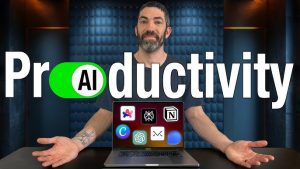
The future of productivity tools in remote work is bright, with ongoing advancements in technology promising to make these mobile apps tools even more powerful and intuitive. As artificial intelligence and automation become more integrated into productivity software, tasks like scheduling, time tracking, project management, and data analysis will become even more efficient. In the future, these tools will likely offer more personalized features, like virtual meetings, team meetings, and adapting to individual work styles and preferences. As remote work becomes more permanent, tools will continue to evolve to address the changing needs of workers and businesses. The next generation of productivity tools will likely include enhanced collaboration features, cloud storage, deeper integration with other platforms, and improved user experience, making remote work even more streamlined and effective for remote employees.
Comparative Table: 10 Productivity Tools
| Tool | Purpose | Key Features | Best For |
|---|---|---|---|
| Trello | Task Management | Visual boards, task assignment, progress tracking | Simple project management |
| Slack | Team Communication | Real-time chats, channels, file sharing, app integrations | Team communication and collaboration |
| Asana | Project Management | Task assignment, progress tracking, team collaboration | Detailed project and task tracking |
| Google Workspace | Collaboration & Productivity | Docs, Sheets, Drive, Meet, real-time collaboration | Document collaboration and meetings |
| Zoom | Video Conferencing | Video calls, webinars, screen sharing, recording | Virtual meetings and webinars |
| Notion | All-in-One Workspace | Notes, tasks, databases, to-do lists, customizable templates | Organizing personal and team workflows |
| Microsoft Teams | Integrated Communication | Chats, video calls, file sharing, Microsoft 365 integrations | Teams already using Microsoft tools |
Conclusion
Remote work is here to stay, and using the right tools can help you stay productive and organized. The productivity tools mentioned in this article will help you manage tasks, communicate effectively, and collaborate seamlessly. By choosing the right tools for your needs, you’ll be able to make the most of your time, avoid distractions, and stay focused on what matters.
These tools are designed to help you overcome the challenges of remote work and ensure that you stay on track, no matter where you are.
Call to Action
Want to maximize your productivity while working remotely? Explore these top tools today and find out how they can help you stay organized, collaborate better, and work more efficiently. Visit our website for more detailed guides and tips on remote work tools!