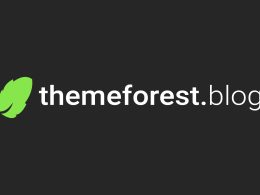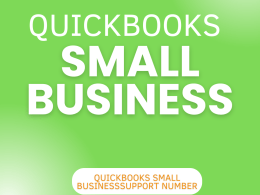Master the Art of Looking Good on Video Calls, Effortlessly
Introduction
Meet Fred Wilson, a seasoned business professional with over a decade of experience in conducting and participating in online meetings. He has mastered the art of looking good on video calls and is here to share his insights and tips.
Understanding the Importance of Video Call Etiquette
In the era of remote work, video calls have become a crucial part of our professional lives. They are the new normal for meetings, interviews, and even casual catch-ups. Therefore, understanding video call etiquette is essential for maintaining professionalism and making a good impression.
Setting Up Your Workspace for Video Calls
Your workspace can significantly impact your appearance on video calls. A clean, well-organized workspace not only looks professional but also helps you stay focused during the call. Ensure that your background is tidy and free from distractions. Also, keep all necessary items within reach to avoid unnecessary movements during the call.
Choosing the Right Lighting for Video Calls
Good lighting is key to looking good on video calls. Natural light is the best option as it evenly illuminates your face. However, if natural light isn’t available, you can use a desk lamp or ring light. Avoid backlighting as it can make you appear as a silhouette.
Dressing Appropriately for Video Calls
Even though you’re not meeting in person, dressing appropriately for video calls is important. Stick to business casual attire that looks professional yet comfortable. Avoid wearing bright colors or patterns as they can be distracting on camera.
Mastering the Art of Communication on Video Calls
Effective communication is crucial on video calls. Speak clearly and at a moderate pace to ensure everyone can understand you. Also, remember to mute yourself when not speaking to avoid background noise.
Using the Right Body Language on Video Calls
Body language plays a significant role in video calls. Maintain eye contact by looking at the camera and not the screen. Also, use hand gestures sparingly as they can be distracting.

Common Mistakes to Avoid on Video Calls
Avoid common mistakes such as not checking your tech before the call, not muting yourself when not speaking, and not respecting others’ speaking time. Being aware of these mistakes can help you have more effective video calls.
Advanced Tips for Looking Good on Video Calls
For an extra edge, consider using a high-quality webcam and headphones for better video and audio quality. Also, use video call features like virtual backgrounds or blur effects to hide a messy background.
Conclusion
With these tips, you can master the art of looking good on video calls. Remember, the key is to maintain professionalism while ensuring you’re comfortable. Happy video calling!
Table of Key Points:
| Key Points | Description |
|---|---|
| Workspace Setup | A clean, well-organized workspace looks professional and helps you stay focused. |
| Lighting | Good lighting, preferably natural, evenly illuminates your face. |
| Dress Code | Stick to business casual attire that looks professional yet comfortable. |
| Communication | Speak clearly and at a moderate pace. Mute yourself when not speaking. |
| Body Language | Maintain eye contact by looking at the camera. Use hand gestures sparingly. |
| Common Mistakes | Avoid not checking your tech, not muting when not speaking, and not respecting others’ speaking time. |
| Advanced Tips | Consider using a high-quality webcam and headphones. Use video call features like virtual backgrounds or blur effects. |