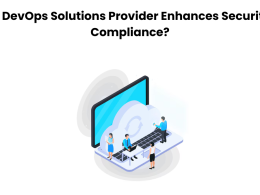Google’s Titan Keys: The End of Passwords
Learn how Google’s Titan Keys offer a passwordless authentication method that is more secure, convenient, and user-friendly than traditional passwords.
Introduction
Hi, I’m Fred Wilson, a cybersecurity expert and a Google Certified Professional. I have been working in the field of digital security for over 10 years, helping organizations protect their data and systems from cyberattacks. In this article, I will share with you how Google’s Titan Keys are redefining digital authentication and why they are the future of passwordless security.
Passwords are one of the most common and oldest methods of authentication, but they are also one of the most vulnerable and inconvenient. Passwords can be easily guessed, stolen, or compromised by phishing, malware, or brute-force attacks. They also require users to remember and manage multiple complex passwords for different accounts and services, which can be frustrating and time-consuming.
Google’s Titan Keys are a new and innovative way of authenticating users without passwords. They are physical devices that use public key cryptography to verify your identity and the URL of the login page, ensuring that you are not tricked into providing your credentials to a fake website. They work with popular devices, browsers, and apps that support the FIDO2 standard, which is a set of specifications that enable passwordless authentication across the web.
In this article, I will explain how Google’s Titan Keys work, what are their benefits and challenges, and how they compare to other passwordless authentication methods. I will also provide some practical tips and best practices on how to use them effectively and securely. By the end of this article, you will have a better understanding of how Google’s Titan Keys can help you protect your online accounts and data from cyberthreats.
How Google’s Titan Keys Work
Google’s Titan Keys are small USB or NFC devices that you can plug into your computer or tap on your phone to sign in to your online accounts. They are based on the FIDO2 standard, which stands for Fast Identity Online 2.0, a set of specifications that enable passwordless authentication across the web. FIDO2 consists of two main components: WebAuthn and CTAP.
WebAuthn is a web API that allows web applications to request and receive cryptographic proof of user authentication from authenticators, such as Google’s Titan Keys. WebAuthn also verifies the origin and integrity of the web page that requests authentication, preventing phishing and man-in-the-middle attacks.
CTAP is a protocol that allows external authenticators, such as Google’s Titan Keys, to communicate with web browsers and platforms that support WebAuthn. CTAP enables users to use the same authenticator across multiple devices and platforms, without the need to install any software or drivers.
Google’s Titan Keys use public key cryptography to authenticate users. Public key cryptography is a method of encryption that uses two keys: a public key and a private key. The public key is shared with the web service that you want to sign in to, while the private key is stored securely on your Titan Key. The private key never leaves your Titan Key and cannot be copied or extracted by anyone.
When you sign in to a web service that supports FIDO2, such as Google, the web service sends a challenge to your browser, which forwards it to your Titan Key. Your Titan Key signs the challenge with your private key and sends it back to the browser, which verifies it with the web service using your public key. The web service then grants you access to your account, without requiring a password or any other form of verification.
By using public key cryptography and FIDO2 protocols, Google’s Titan Keys provide a strong and phishing-resistant form of authentication that works with many devices, browsers, and web services. They also offer a convenient and user-friendly way of signing in to your online accounts, without the hassle of remembering and typing passwords.
Benefits and Challenges of Google’s Titan Keys
Google’s Titan Keys have many benefits and challenges that users and organizations should consider before adopting them. Some of the main benefits and challenges are:
- Security: Google’s Titan Keys provide a high level of security, as they use public key cryptography and FIDO2 protocols to prevent phishing, malware, and brute-force attacks. They also have a hardware chip that includes firmware engineered by Google to verify the integrity of the keys and resist physical tampering. However, Google’s Titan Keys are not immune to all types of attacks, such as social engineering, device theft, or account recovery. Users and organizations should still follow security best practices, such as enabling multi-factor authentication, using strong passwords, and protecting their devices and accounts from unauthorized access.
- Convenience: Google’s Titan Keys offer a convenient way of signing in to online accounts, as they eliminate the need for passwords and other forms of verification. Users only need to plug in or tap their Titan Keys to authenticate themselves, without having to remember and manage multiple passwords for different accounts and services. However, Google’s Titan Keys also introduce some inconveniences, such as the need to carry and keep track of the keys, the possibility of losing or damaging the keys, and the dependency on the availability and functionality of the keys. Users should always have a backup key or another authentication method in case their primary key is lost, stolen, or broken.
- Cost: Google’s Titan Keys have a relatively low cost, as they are sold for $35 for a USB-C/NFC key or $50 for a bundle of a USB-A/NFC key and a Bluetooth/NFC key. Users can also use other FIDO2-compatible security keys from different vendors, which may have different prices and features. However, Google’s Titan Keys also have some hidden costs, such as the need to buy and replace the keys, the potential loss of productivity or access due to key issues, and the training and support costs for users and organizations. Users and organizations should weigh the benefits and challenges of Google’s Titan Keys against their budget and security needs.
- Compatibility: Google’s Titan Keys are compatible with many devices, browsers, and web services that support the FIDO2 standard, which is a growing ecosystem of passwordless authentication. Users can use the same Titan Key across multiple devices and platforms, such as Windows, Mac, Linux, Android, iOS, Chrome, Firefox, Edge, and Safari. Users can also use their Titan Keys to sign in to many web services that support FIDO2, such as Google, Microsoft, Dropbox, Facebook, Twitter, GitHub, and more. However, Google’s Titan Keys are not compatible with all devices, browsers, and web services, especially those that do not support the FIDO2 standard or have their own proprietary authentication methods. Users may still need to use passwords or other authentication methods for some accounts and services, which may reduce the convenience and security of Google’s Titan Keys.
- Usability: Google’s Titan Keys are easy to use, as they only require users to plug in or tap their keys to sign in to their online accounts, without any additional steps or inputs. Users can also register and manage their Titan Keys through their Google account settings, where they can see which devices and services are linked to their keys, and revoke or replace their keys if needed. However, Google’s Titan Keys also have some usability challenges, such as the need to learn how to use and troubleshoot the keys, the potential confusion or frustration due to key errors or failures, and the lack of user feedback or guidance from the keys. Users should familiarize themselves with the instructions and FAQs of Google’s Titan Keys, and seek help from Google or their organization if they encounter any problems.
Comparison of Google’s Titan Keys with Other Passwordless Authentication Methods
Google’s Titan Keys are not the only passwordless authentication method available, as there are other methods that use different factors to verify users’ identity, such as biometric, SMS, email, or app-based authentication. Each method has its own strengths and weaknesses, depending on the security, convenience, cost, compatibility, and usability factors. The following table summarizes the main features and challenges of each method, and how they compare to Google’s Titan Keys:
| Method | Features | Challenges | Comparison to Google’s Titan Keys |
|---|---|---|---|
| Biometric | Uses physical or behavioral traits, such as fingerprint, face, voice, or iris, to authenticate users. | Requires specialized hardware and software to capture and process biometric data. May have privacy, accuracy, and spoofing issues. | More convenient and user-friendly than Google’s Titan Keys, as users do not need to carry or use any external device. However, less secure and compatible than Google’s Titan Keys, as biometric data can be compromised, copied, or rejected by some devices and services. |
| SMS | Sends a one-time code or link to the user’s phone number to authenticate them. | Relies on the user’s phone and network availability and security. May have interception, delivery, or phishing issues. | More compatible and cost-effective than Google’s Titan Keys, as users can use their existing phone and number to sign in to many accounts and services. However, less secure and convenient than Google’s Titan Keys, as SMS messages can be intercepted, delayed, or spoofed by attackers, and users may have to enter the code or link manually. |
| Sends a one-time code or link to the user’s email address to authenticate them. | Relies on the user’s email account and service availability and security. May have interception, delivery, or phishing issues. | More compatible and cost-effective than Google’s Titan Keys, as users can use their existing email account and address to sign in to many accounts and services. However, less secure and convenient than Google’s Titan Keys, as email messages can be intercepted, delayed, or spoofed by attackers, and users may have to access their email and enter the code or link manually. | |
| App | Uses a dedicated app on the user’s device to generate a one-time code or a push notification to authenticate them. | Requires the user to install and update the app on their device and grant it certain permissions. May have compatibility, availability, or security issues. | More secure and convenient than SMS or email authentication, as the app generates the code or notification locally and does not rely on external factors. However, less compatible and cost-effective than Google’s Titan Keys, as the app may not work with all devices and services, and may require additional resources and maintenance. |
| Google’s Titan Keys | Uses physical devices that use public key cryptography and FIDO2 protocols to authenticate users. | Requires the user to buy and carry the devices and plug in or tap them to sign in. May have availability, functionality, or compatibility issues. | More secure and user-friendly than other passwordless authentication methods, as they prevent phishing and other attacks and eliminate the need for passwords and other verification methods. However, less convenient and cost-effective than some methods, as they introduce some inconveniences and costs associated with the devices. |
Tips and Best Practices for Using Google’s Titan Keys
Google’s Titan Keys are a powerful and innovative passwordless authentication method that can enhance your online security and experience. However, to use them effectively and securely, you should follow some tips and best practices, such as:
- Buy and register at least two Titan Keys for each account that you want to protect. One key will be your primary key that you will use regularly, and the other key will be your backup key that you will keep in a safe place in case you lose or damage your primary key. You can also use different types of keys, such as USB, NFC, or Bluetooth, depending on your device and preference.
- Enable multi-factor authentication for your accounts and services that support it, and use your Titan Key as one of the factors. Multi-factor authentication adds an extra layer of security by requiring you to provide two or more pieces of evidence to prove your identity, such as something you know (password), something you have (Titan Key), or something you are (biometric). This way, even if one factor is compromised, you still have another factor to protect your account.
- Use your Titan Key only with devices, browsers, and web services that you trust and that support the FIDO2 standard. Do not use your Titan Key with unknown or suspicious devices, browsers, or web services, as they may try to steal or misuse your key or your credentials. You can check the list of FIDO2-compatible devices, browsers, and web services on the [FIDO Alliance website].
- Keep your Titan Key safe and secure, and do not share it with anyone. Your Titan Key is your personal and unique device that proves your identity online, and you should treat it as such. Do not lend, give, or sell your Titan Key to anyone, as they may access your accounts and data without your permission or knowledge. Do not leave your Titan Key unattended or exposed, as it may be lost, stolen, or damaged by someone or something.
- Update and manage your Titan Key regularly, and check your account activity and security settings. You can update and manage your Titan Key through your Google account settings, where you can see which devices and services are linked to your key, and revoke or replace your key if needed. You can also check your account activity and security settings to see if there are any suspicious or unauthorized sign-ins or changes, and take appropriate actions if needed.

Conclusion
Google’s Titan Keys are a revolutionary passwordless authentication method that offer a more secure, convenient, and user-friendly way of signing in to your online accounts and services. They use public key cryptography and FIDO2 protocols to prevent phishing and other attacks, and eliminate the need for passwords and other verification methods. They work with many devices, browsers, and web services that support the FIDO2 standard, which is a growing ecosystem of passwordless authentication.
However, Google’s Titan Keys also have some benefits and challenges that users and organizations should consider before adopting them, such as security, convenience, cost, compatibility, and usability. They also require users to follow some tips and best practices to use them effectively and securely, such as buying and registering two keys, enabling multi-factor authentication, using them only with trusted devices and services, keeping them safe and secure, and updating and managing them regularly.
If you are interested in trying out Google’s Titan Keys, you can buy them from the [Google Store] or other authorized retailers, and follow the instructions on how to set them up and use them with your accounts and services.