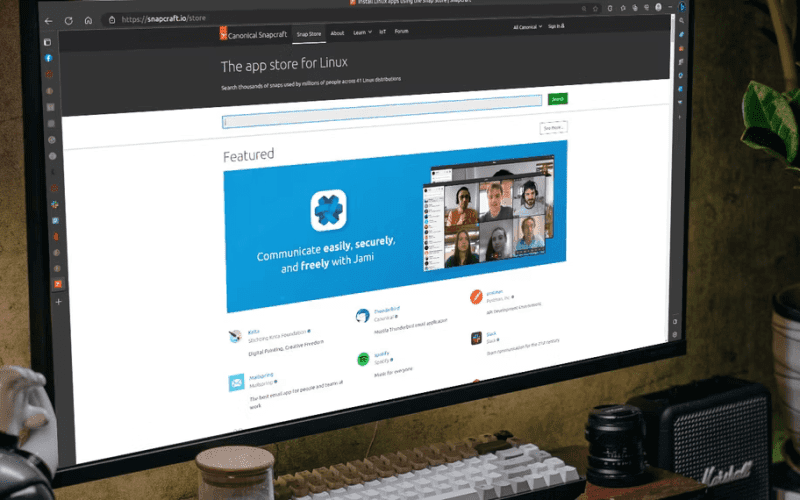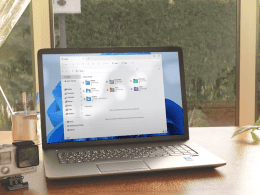1. Introduction: Snap Packages Your Linux System
When it comes to efficient package management, Linux has always stood out. Package managers have been the backbone of software installation, allowing users to streamline the process with just a few commands. Among these, Snap packages offer a unique approach, bundling software and dependencies into a single unit. While this aids in dependency management, it often results in significant disk space consumption. In this article, we’ll explore the strategies to effectively clean up Snap packages, optimizing your Linux system’s storage usage.
2. Understanding Snap Package Bulkiness
Dependency management has been a challenge in the Linux ecosystem. Snap, with its one-package solution, revolutionized this aspect. However, the all-in-one approach has its downside – Snap packages tend to be bulkier than their counterparts. This bulkiness stems from combining dependencies and core software into a single package. Moreover, Snap retains previous versions, leading to duplicated data and inflated storage usage.
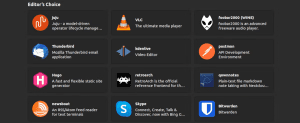
3. Reclaiming Disk Space: Step-by-Step Guide
3.1 Remove Rollback Packages
Snap’s rollback feature retains previous software versions for easy reverting. While beneficial, this can contribute to disk space consumption. To address this, identify redundant versions with the snap list --all command. Use the sudo snap remove package_name --revision=rev_number command to remove outdated versions, freeing up space.
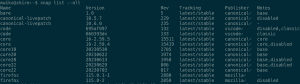
3.2 Remove Unused Snap’s Packages
Regularly evaluate installed Snap packages using sudo snap list. Identify and uninstall unused packages with sudo snap remove package_name. Keep an eye on space usage through the du -h ~/snap command, ensuring a clutter-free home directory.
3.3 Remove Unused Package Dependencies
Snap excels at dependency management but may install excess dependencies, bloating storage. Employ your distribution’s default package manager to remove these. Execute commands like sudo apt autoremove for Debian-based systems, sudo dnf autoremove for RHEL-based, and sudo pacman -Rns $(pacman -Qdtq) for Arch-based, to optimize dependency usage.
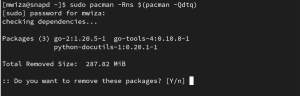
3.4 Consider Alternative Package Managers
While Snap offers advantages, alternatives like APT, Pacman, or DNF are useful for conserving disk space. Uninstall Snap packages and install alternatives using commands such as sudo apt install package_name for Debian-based systems, sudo dnf install package_name for RHEL-based, and sudo pacman -S package_name for Arch-based.
4. Making Informed Choices
Snap packages might consume space, but their benefits like robust dependency management and cross-distro compatibility can’t be overlooked. Despite the bulkiness, they enhance security and ease of use. Remember that while optimizing disk space is essential, it’s a balance between efficiency and functionality.
5. Expert Insights: MWIZA KUMWENDA
Our guide for cleaning up Snap packages is enriched with insights from MWIZA KUMWENDA, a seasoned Linux enthusiast and software developer. With years of experience in Linux administration and open-source development, MWIZA brings a wealth of knowledge to the table. Their passion for optimizing Linux systems shines through in this article, helping readers tackle the challenge of managing disk space effectively.
6. Conclusion: A Cleaner Linux Experience
Linux’s package management prowess is undeniable, and Snap packages have pushed the boundaries further. While their bulkiness might pose challenges, implementing the strategies outlined here can lead to a more streamlined and efficient Linux experience. By maintaining a balance between optimal storage utilization and functionality, you’ll enjoy the best of both worlds.
Visual Summaries
Key Points Summary Table
| Section | Key Points |
|---|---|
| Understanding Bulkiness | – Snap packages combine software and dependencies, leading to bulkiness. |
| Reclaiming Disk Space | – Remove rollback packages |
| – Uninstall unused Snap packages | |
| – Clean up unused package dependencies | |
| – Consider alternative package managers | |
| Making Informed Choices | – Balance benefits of Snap with disk space management |
| Expert Insights | – MWIZA KUMWENDA: Linux enthusiast and developer |
| Conclusion | – Achieve a cleaner Linux experience |
Snap vs. Alternatives Comparative Table
| Feature | Snap Packages | APT/Pacman/DNF |
|---|---|---|
| Dependency Management | Robust | Varies |
| Cross-Distro Compatibility | Yes | No (Usually) |
| Disk Space Efficiency | Moderate to Bulky | Efficient |
| Rollback | Supported | Limited |
| Installation | Single package | Multiple packages |
| Flexibility | Reduced control over deps | Fine-grained dependency control |
In conclusion, effectively managing Snap packages on Linux requires a strategic approach. By following the steps outlined in this article, you’ll be able to reclaim precious disk space and maintain an efficient Linux system. Remember, it’s all about striking the right balance between the convenience of Snap packages and optimizing your system’s storage usage.