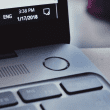Introduction: HDMI 2.1 vs. DisplayPort 2.1
In the world of high-quality video transmission, HDMI 2.1 vs. DisplayPort 2.1 have emerged as prominent contenders. While their names suggest similarity, it’s crucial to understand the differences between them to make informed decisions. In this article, we’ll delve into the specifications, features, and scenarios where each standard shines, guiding you towards the right choice for your setup.
Specifications Comparison:DisplayPort 2.1 vs. HDMI 2.1 Both DisplayPort 2.1 and HDMI 2.1 are vying for your attention with impressive specifications.
Here’s a quick glance at what they bring to the table:
DisplayPort 2.1 (DP80): Maximum Total Bandwidth of 80 Gbit/s, 4 Data Channels, Maximum Passive Length of 1m, and a Maximum Refresh Rate of 267 (4K/10-Bit Color).
DisplayPort 2.1 (DP40): Maximum Total Bandwidth of 40 Gbit/s, 4 Data Channels, Maximum Passive Length of 2m, and a Maximum Refresh Rate of 142 (4K/10-Bit Color).
HDMI 2.1: Maximum Total Bandwidth of 48 Gbit/s, 4 Data Channels, Maximum Passive Length of 3 to 5m, and a Maximum Refresh Rate of 153 (4K/10-Bit Color).
While DisplayPort 2.1 comes in two flavors, HDMI 2.1 stands as a single standard. The DP80 variant outshines HDMI 2.1 in terms of specifications. However, the disparity goes beyond numbers. Let’s explore the unique features of each standard.

Features Comparison:
DisplayPort 2.1 vs. HDMI 2.1 DisplayPort 2.1 and HDMI 2.1, despite their common goal of transmitting video, cater to distinct needs through their features. Consider these factors when making your choice:
Port Design:
The choice between DisplayPort 2.1 and HDMI 2.1 often hinges on your device’s available ports. Both standards offer similar-sized ports. DisplayPort has one notch, while HDMI has two, differentiating them for standard-sized plugs.
Multi-Stream Transport (MST):
DisplayPort shines with MST, allowing you to daisy-chain multiple monitors on one port. DisplayPort 2.1 even supports three 10K displays at 60Hz and 10-bit color. On the contrary, HDMI 2.1 lacks this capability.
Consumer Electronics Control (CEC):
HDMI’s CEC enables connected devices to communicate, streamlining control. DisplayPort 2.1, unfortunately, lacks this technology. For home theater setups, HDMI’s CEC proves advantageous.
Choosing the Right Standard: DisplayPort 2.1 or HDMI 2.1 As you navigate the realm of high-quality video transmission, consider your specific needs for an optimal decision.
- PC Gaming: For top-tier gaming experiences, DisplayPort 2.1 is a prime choice due to its ability to offer faster refresh rates, like 4K 240Hz. HDMI 2.1 delivers up to 4K 144Hz, which is excellent but falls short of the former.
- Professional Work: DisplayPort 2.1 caters to professionals seeking multiple displays, especially when connected to MST-compatible monitors. HDMI 2.1 suits those desiring simplicity and compatibility with various devices.
- Home Entertainment: Building a home theater? HDMI 2.1 is your go-to option. Its compatibility with electronic appliances and CEC feature streamlines control, enhancing your entertainment setup.
HDMI 2.1 and DisplayPort 2.1:
Two Sides of the Same Coin In the quest for superior video delivery, HDMI 2.1 and DisplayPort 2.1 each have strengths that cater to diverse requirements. Neither can claim absolute superiority over the other. Your choice hinges on your needs and preferences, aligning with the strengths of one standard over the other.
Conclusion,
HDMI 2.1 and DisplayPort 2.1 are two facets of the same endeavor—to bring 4K resolution video to high-end displays. Evaluate your needs, factor in the specifications and features, and make an informed decision. The right standard will elevate your viewing or gaming experience to the next level.