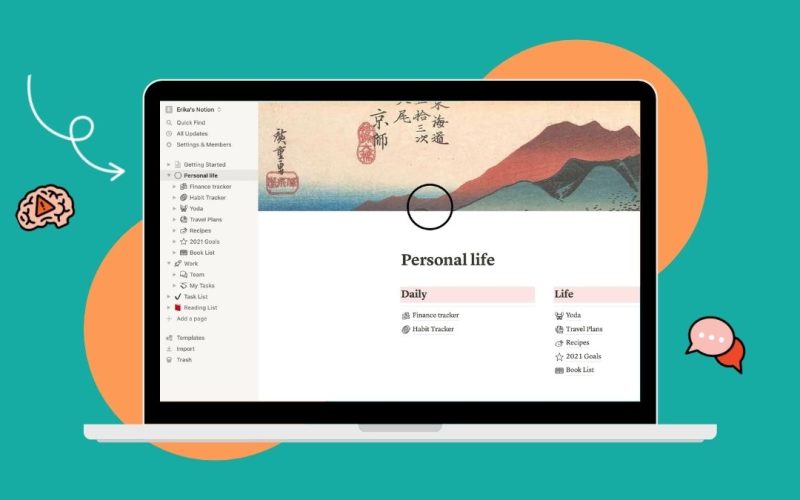This article is designed for individuals who are either new to using Notion or those who are already familiar with its basics but want to enhance their productivity and knowledge. Readers seeking free tutorials, tools, and extensions to improve their experience with Notion will benefit from this comprehensive guide.
Introduction: Unleashing Notion’s Full Potential
Notion, the versatile productivity app, holds the promise of revolutionizing how we organize tasks, manage projects, and streamline workflows. For both newcomers and those already familiar with its basics, there’s a world of untapped potential waiting to be explored. In this guide, we’ll dive into five free apps and tutorials that will take your Notion experience to the next level, transforming it into an indispensable tool for your productivity arsenal.
1. The Ultimate Notionpedia: Free Beginner’s Guide to Mastering Notion
Imagine a resource that demystifies Notion’s intricacies, guiding you from a beginner to an expert—all within the app itself. The Ultimate Notionpedia is exactly that. Whether you’re new, a regular user, or even an expert, this template acts as a compass, leading you through essential features. Dive into topics like pages, templates, databases, and more, all backed by official Notion videos and insights from seasoned users. With a personalized learning experience, you’ll find your journey through Notion’s landscape both enlightening and efficient.

2. YouTube Experts: Learning Notion Tips and Tricks from Pros
After mastering the basics, it’s time to elevate your Notion skills. Explore a trio of YouTube channels—Red Gregory, Marie Poulin, and Thomas Frank Explains—each offering unique perspectives and insights. Red Gregory, a dedicated Notion expert, provides both textual and video content, catering to diverse learning preferences. Marie Poulin, a productivity guru, delves into specialized areas like monetizing Notion and creative applications. Thomas Frank Explains delivers comprehensive tutorials, dissecting Notion’s complexities and empowering you to make the most of its features.
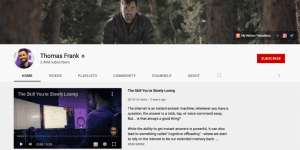
3. Supercharge Notion with Extensions: Introducing notion-enhancer
Picture a way to enhance Notion’s capabilities beyond its native features. Meet notion-enhancer—an extension that bestows Notion with a range of invaluable superpowers. Unlock an array of customizable modifications through an intuitive dashboard. Tweak layouts, change text directions, collapse headers, add scroll buttons, and explore community-designed themes. Dive deeper by joining the Discord community to shape the future of this extension. With notion-enhancer, your Notion experience will reach new heights of efficiency and customization.
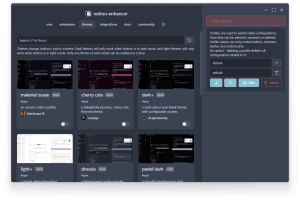
4. Create Seamless Forms: Utilizing Chillipepper for Notion
Enhancing Notion’s capabilities doesn’t stop at organizing information. Enter Chillipepper—a tool that transforms Notion into a platform for creating and embedding beautiful forms. Craft interactive forms with ease, using options like multiselect, email, phone, and more. Seamlessly link form responses to your Notion database, streamlining data collection and organization. Whether it’s feedback, surveys, or data collection, Chillipepper bridges the gap between Notion and form creation, making your workflow smoother than ever.
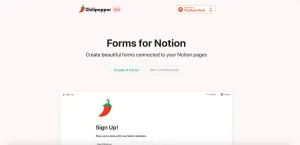
5. Visualize Data with Notion Charts: Transforming Tables into Charts
Numbers and data find new meaning through visualization. Notion Charts provides an avenue to transform your data-rich tables into stunning visual representations. Select columns for X and Y axes, choose chart types, and customize settings. Once the chart is ready, embed it into Notion pages, enhancing your ability to communicate insights. This tool equips you to present data-driven narratives with impact, making your Notion pages dynamic and engaging.
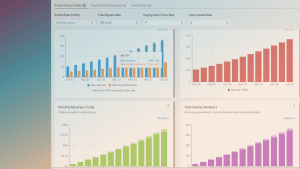
Conclusion: Mastering Notion for Enhanced Productivity
With these five apps and tutorials at your disposal, the journey to mastering Notion takes a significant leap forward. Whether you’re refining your skills or creating intricate databases, Notion’s potential is now within your grasp. Remember, templates are your allies, offering ready-made solutions for your needs. As you delve into this realm of productivity, you’ll unlock the true power of Notion, transforming it from an app into an essential component of your professional toolkit.