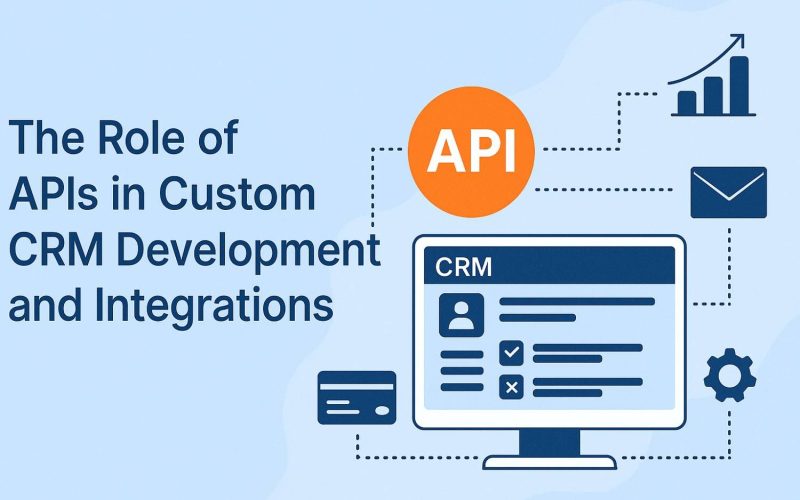Introduction
When we talk about building a custom CRM from scratch (or refashioning an existing one), APIs aren’t just a nice-to-have—they’re the circulatory system. (Yes, we went with a body metaphor. We like analogies; bear with us.) At Kanhasoft, we’ve seen CRMs fail not for lack of features but for the inability to converse—with other systems, with external services, or with your own gloriously chaotic business logic.
So sit back (or forward, if you have the habit of leaning into tech discourse), and let us walk you through why APIs are the unsung heroes of custom CRM development and integration. And yes—we’ll share a war story (or two).
Why APIs Matter in CRM (and Why You Should Care)
A custom CRM is not an island. It must sync with your billing system, email marketing, help desk, ERP, analytics, mobile apps, maybe even your “secret tool your CTO built in 2015.” Without APIs, your CRM becomes the weird cousin who refuses to socialize.
APIs are the contracts, the formal promises of how data and commands pass between systems. When you design your CRM with well-crafted APIs, you get:
- Loose coupling (so your CRM and the external tool don’t break each other when one evolves)
- Scalability (you can swap or upgrade internal modules without rewriting everything)
- Maintainability (you avoid spaghetti code that feels like decoding ancient runes)
- Flexibility to integrate with third-party tools (say, Zapier, Stripe, MailChimp, Slack, unannounced startups)
In practice, when you skip designing robust APIs, you end up doing “screen scraping,” database hacks, or “let’s just dump CSVs nightly” — all of which are symptoms of tech debt wearing a Halloween mask.
Kinds of APIs You’ll Use in CRM Development
When we design CRMs, we usually deal with several flavors of APIs. Let’s list them (because we like enumeration—makes us feel organized).
- Internal APIs / Microservices APIs: Within the CRM system itself, modules talk to each other via APIs (e.g. lead-management module calling quote module).
- Public / External APIs: To talk with third-party systems (payment gateways, typeform, social logins, external CRMs).
- Webhook APIs / Push APIs: Instead of polling, you let the external system push updates (e.g. “customer record changed”) into your CRM.
- GraphQL / REST / gRPC / SOAP: The style you choose matters. REST is common; GraphQL is popular when you want flexible queries; gRPC is great for performance; SOAP often lives in “legacy hell” but still must be respected.
- Authentication/Authorization APIs: OAuth2, JWT, API keys, scopes, roles—all the security plumbing.
When we pick which style, we negotiate tradeoffs: ease, performance, future expansion, security.
APIs as Integration Highways: Use Cases in CRM
Let’s get concrete. Here are typical integration scenarios where APIs do the heavy lifting in CRM systems:
- Syncing customer data between CRM and e-commerce or ERP (so order history shows up in CRM)
- Email marketing / campaign automation: triggering emails when a lead hits a stage
- Payment / invoicing: when invoice is paid, update CRM record
- Support / ticketing: link support cases with CRM profiles
- Analytics & dashboards: pull CRM metrics (leads, conversions) into BI tools
- Mobile app: CRM’s mobile frontend uses APIs to fetch/update data
We once had a client who insisted on integrating their “legacy ATS” (applicant tracking system) with our CRM. That ATS had no modern API, just a dated SOAP endpoint with changing WSDLs. We built a translation layer—a custom API façade—that normalized the chaos and prevented the rest of CRM from ever knowing the ATS was a museum piece. (Yes, we sometimes play software archaeologist.)
Challenges & Pitfalls in API-Based CRM Integration
If APIs were always straightforward, life would be boring—and we’d have less blog fodder. Here are recurring pitfalls:
- Versioning hell: You deploy API v1; three clients integrate; next month you change fields; v1 breaks. Suddenly you’re maintaining v1, v2, v3. A recipe for spaghetti. Hence: version your APIs from Day 1.
- Data schema mismatch: Your CRM may call “customer_id,” external system calls “user_ref.” You must map, transform, or rename—preferably in a middleware or API gateway.
- Performance & rate limits: Third-party APIs often throttle. If your CRM integration demands 1,000 calls/min, you’ll hit limits. Design caching, batching, backoff.
- Authentication complexity: OAuth token expiry, refresh flows, permission scopes—all bite teams who ignore them early.
- Error handling & resilience: Downstream API failing should not bring whole CRM down. You need retries, fallbacks, circuit breakers.
- Security exposure: APIs are attack surfaces. You must guard injection, validate payloads, use TLS, check scopes, avoid overexposing internal logic.
In one project, we integrated a payment gateway that silently changed its response schema overnight (without warning). Our CRM’s invoice-sync API broke—leading to missing payments in CRM dashboards (oops). We had to build monitoring, alerts, schema validators. Lesson learned: treat API dependencies as fragile until proven otherwise.
Design Principles for API-First CRM Development
We strongly prefer designing the API contract first (API-first design). Why? Because the API is the boundary, the promise. Once the contract is stable, you can build UI, backend, integrations in parallel. Some principles we follow:
- Use OpenAPI / Swagger: Document endpoints, parameters & responses. It becomes your spec and source of truth.
- Consistency & Naming Conventions: Keep route naming uniform (e.g.
/customers,/leads/:id). Use plural nouns, HTTP verbs properly (GET, POST, PATCH, DELETE). - Pagination, Filtering, Sorting: Don’t return all rows by default. Support
limit,offset,filter,sort. - Idempotency: For write operations (POST/PUT), support idempotency keys to avoid duplication (especially in unreliable networks).
- HATEOAS / Hypermedia (optional but nice): For REST, you can embed “links” so client discovers related endpoints.
- Versioning & Deprecation Policy: Version path or headers, and provide deprecation notices.
- Use Rate Limiting & Throttling: To protect your system from abuse or unexpected spikes.
- Schema Validation & Error Codes: Return meaningful error payloads, consistent HTTP status codes, error messages.
- Security Layers: Use OAuth2 / JWT, scopes, RBAC, validate inputs, use TLS, monitor logs.
- Backwards Compatibility: When evolving, avoid breaking clients. Use additive changes or new endpoints.
Integration Patterns & Middleware Layers
In larger CRM systems, we often insert an integration / orchestration layer—a middleware or message bus—that mediates API calls between CRM and external systems. Why?
- It centralizes transformation (mapping fields, payload translations).
- It handles retries, queuing, backoffs.
- It decouples the CRM core from third-party changes.
- It captures logs, metrics, and retries centrally.
Patterns we use include:
- API Gateway / Gateway Pattern: The single front door for external calls; can route, secure, version.
- Message Queue / Event Bus: Useful for asynchronous updates: e.g. a webhook pushes event, you enqueue, process later.
- Adapter / Facade Layer: Wrapping the weird or legacy APIs behind uniform interfaces.
- Batch Sync / Bulk APIs: When many records need sync, you use batched payloads rather than one-by-one.
In one CRM build, we used Kafka as an event bus to process external system updates asynchronously. The CRM API only accepted events; further data enrichment and sync tasks ran in background workers. The result: CRM remained responsive even when external systems lagged.
APIs & The Scalability Equation
If you want your CRM to scale (in users, customers, integrations), APIs must be robust from day one.
- Use caching (in memory, Redis) for expensive API calls.
- Use pagination & streaming for large datasets.
- Avoid N+1 queries by batching.
- Use asynchronous jobs when appropriate.
- Employ circuit breakers on external dependencies.
- Monitor API latency, success rates, error rates.
- Use rate limiting to avoid overload.
We once had a CRM that doubled its user base in three months. Some API endpoints started lagging, and external integrations queued. Because we had built with circuit breakers and fallback modes, the CRM didn’t crash—it degraded gracefully (which is exactly how we like it).
Security, Compliance & API Governance
APIs are the front door to your data. You don’t want that door swinging open to anyone. Key considerations:
- TLS / SSL everywhere.
- Authentication & Authorization (OAuth2, JWT, scopes).
- Rate limiting / quotas per client.
- Payload validation, sanitization.
- Logging & audit trails (who called what, when).
- IP whitelisting, certificate pinning (for sensitive APIs).
- Data encryption in transit and at rest.
- Token expiration and refresh flows.
- Compliance (GDPR, HIPAA, local data regulations).
When we built a CRM for a fintech client, we had to comply with local Indian data privacy norms, plus overseas user privacy laws. We enforced region-based APIs, encrypted user data by region, and logged every API access. It added complexity—but clients sleep better when they know data isn’t leaking.
Personal Anecdote: When APIs Saved Our Sanity
I’ll confess: once, early in our CRM journey, we inherited a mess. A client’s previous devs had built a “CRM” crammed with direct database calls, no APIs, and a front-end that poked tables straight. Every new feature broke something. The “integration” with email marketing was a nightly CSV dump—and everyone complained.
We decided to refactor: build a clean API layer above their database, rewrite modules to talk APIs, and gradually cut off the hacks. That migration took three sprints, involved late nights, and a few “What did I do wrong?” panic patches. But after we cut over, the CRM became stable, extensible, and easy to integrate. The look on the client’s face when they saw new connectors working (without us rewriting entire modules) was worth every caffeine overdose.
We tell that story not to brag—but to remind you: regardless of how tangled the legacy is, an API-first approach gives you a lifeline.
Why Clients in India Should Care (Yes, CRM Software Development Company in India matters)
As a CRM Software Development Company in India, we (yes, “we”) are uniquely positioned to build CRMs with API maturity. Why? Because:
- Indian clients often have diverse legacy systems (ERP, accounting, inventory) that need integration.
- You may want to integrate with global tools (Mailchimp, Stripe, Twilio). APIs are your bridge.
- Scalability needs in India (hundreds, thousands of users) demand efficient APIs.
- Data sovereignty, regulatory rules, and multi-region deployment require smart API design.
If you hire a CRM development company in India that treats APIs as second-class, you’ll pay later—in rework, in downtime, in “we can’t integrate that tool you want.” We’ve seen it too often.
When we approach CRM builds (in India or globally), we embed API strategy early. We produce documentation, mock clients, integration blueprints. We’re not just coding for today—we’re enabling tomorrow.
Best Practices Recap: API + CRM Integration Checklist
| Concern | Recommendation |
|---|---|
| API design first | Start with contract, spec it, then build modules |
| Versioning | Use path or header versioning; plan deprecation |
| Security | OAuth2, scopes, TLS, validation |
| Resilience | Retries, circuit breakers, fallback modes |
| Middleware | Use gateway, adapter, message bus as needed |
| Monitoring | Log every call, success/fail, latency |
| Schema evolution | Additive changes, backward compatibility |
| Performance | Pagination, caching, batch calls |
| Documentation | Maintain OpenAPI / Swagger specs |
| Compliance | Data regions, logging, privacy laws |
If you tick these boxes, you’ll have a CRM with integrations that feel native, not hacked.
Final Thoughts (The Kanhasoft Way of Wrapping Up)
If we’ve convinced you of one thing, let it be this: in custom CRM development, APIs are not auxiliary—they are foundational. Build them right, govern them well, integrate them wisely—and your CRM ceases to be a brittle monolith and instead becomes a living, extensible ecosystem.
We’ve scratched the surface here, but we can assure you: every pipeline, webhook, translation layer, versioned endpoint we build adds durability, flexibility, and future-readiness. Yes, the early days are messier, the specs more tedious, the testing more intense. But in return, you get integrations that don’t crumble, features that plug in gracefully, and a CRM that grows with (not against) your business.
If ever you’re comparing CRM Software Development Company in India options, ask: “How do you design APIs? What’s your versioning plan? Do you build integration layers or hack connectors?” The answer to those will often separate the short-term builder from the long-term partner.
So go ahead (if you like): sketch the endpoints, mock the payloads, test with fake data. (We do.) And when building your CRM, treat APIs not as side tasks but as first-class citizens. Because in the grand scheme, elegant CRMs are built from the inside out—and APIs are the backbone.
We’ll leave you with this: you don’t have to build the perfect API on day one. But you should build it so that you can evolve it gracefully. That’s how real software survives.
FAQs
Q1. How do APIs impact time to market in CRM development?
They can slow you a little at the start (because you spend time designing contracts), but they dramatically accelerate feature delivery later—because modules can evolve independently, integrations plug in cleanly, and refactoring is easier.
Q2. Should we expose public APIs from our CRM?
Only if you want third parties (partners, clients) to build on your CRM. But design carefully—public APIs require stricter governance, versioning discipline, and security.
Q3. What technology stack is ideal for API development in CRM?
We often use Node.js / Express, Python / Django REST, Laravel (PHP), or Java / Spring Boot for API backends. On contract layer, we specify OpenAPI / Swagger. For internal communication, gRPC or message queues. It depends on scale, team skill, and performance requirements.
Q4. How do we handle breaking API changes in existing clients?
You version your APIs. Maintain v1, v2, with clear deprecation timelines. Provide migration guides. Avoid breaking changes wherever possible (add fields rather than remove, introduce new endpoints rather than altering existing ones).
Q5. Do webhooks always beat polling?
Not always. Webhooks are great for real-time push, but if the external service doesn’t support webhooks, you may need polling. Sometimes hybrid: poll for missed events plus webhook for live. But webhooks reduce latency and load.
Q6. How can we test integrations before services exist?
Use mock servers or API stubs. Tools like Postman mock servers or wiremock let you simulate external APIs. This lets your CRM modules be developed in parallel with the external system.