This article is designed for individuals who use home routers and Wi-Fi networks, especially those who work remotely or want to enhance their network security. It benefits readers by providing practical tips to secure their routers and protect their personal information from potential cyber threats.
Introduction
In the age of digital connectivity, our home routers and Wi-Fi networks play a vital role in our daily lives. From remote work and online learning to streaming entertainment, these networks keep us connected. However, with this convenience comes the responsibility to ensure that our networks are secure from potential threats. A poorly secured router can become an open invitation for cybercriminals, putting our personal data and privacy at risk. In this article, we will explore seven simple yet effective tips to secure your router and Wi-Fi network, bolstering your online safety and peace of mind.
1. Always Access Your Router’s Admin Panel With Ethernet
In the quest for convenience, we often access our router’s administration panel wirelessly. However, this seemingly harmless action could expose our login credentials to potential cyber threats. Logging in over a wireless connection could leave us susceptible to interception and man-in-the-middle attacks. To ensure the security of your router settings, it’s recommended to access the admin panel through an Ethernet connection. By doing so, you eliminate the risk of unauthorized access and enhance the overall security of your network.
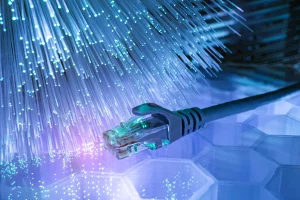
2. Change the Default Router Login Credentials
When setting up a new router, manufacturers provide default login credentials for the admin panel. Sadly, these default credentials are widely known among cyber attackers. To prevent unauthorized access to your router settings, it’s essential to change the default username and password immediately. By opting for strong, unique combinations, you significantly reduce the risk of potential breaches. Remember, a secure network starts with secure login credentials.
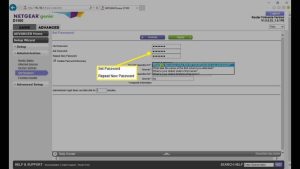
3. Change the Default SSID
The Service Set Identifier (SSID) is the public name of your Wi-Fi network. Many routers come with default SSIDs that often reveal the manufacturer’s brand or model. While this might seem harmless, it can provide cybercriminals with valuable information about your network. Changing the SSID not only adds a layer of anonymity but also prevents attackers from identifying potential vulnerabilities associated with specific router models. Consider personalizing your SSID to enhance your network’s security.
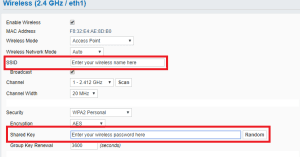
4. Use Modern Encryption Standards
Encryption forms the backbone of network security. Outdated encryption protocols can expose your network to significant risks. Ensure that your router uses up-to-date encryption standards such as WPA2 or the more advanced WPA3. Opting for these protocols ensures that your data remains confidential and protected from prying eyes. Additionally, choose AES encryption over TKIP for enhanced security, and don’t forget to regularly update your Wi-Fi password to stay one step ahead of potential threats.

5. Enable the Router Firewall
Your router’s built-in firewall serves as a critical defense mechanism against malicious incoming network data. While many routers have firewall features enabled by default, it’s essential to double-check their status. This firewall compares incoming data against a database and only permits safe traffic. Complementing this with a software firewall on your devices provides an additional layer of protection. The firewall duo acts as a formidable barrier against unauthorized access and potential cyber threats.
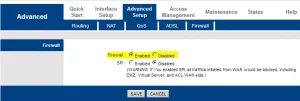
6. Disable WPS and UPnP Features
While Wi-Fi Protected Setup (WPS) and Universal Plug and Play (UPnP) offer convenience, they can also introduce security risks. Disabling WPS prevents potential brute-force attacks, safeguarding your network from unauthorized access attempts. Similarly, turning off UPnP mitigates the risk of exploitation by cybercriminals. Although these actions might slightly inconvenience you, the peace of mind that comes with heightened security is invaluable.

7. Keep the Router Firmware Updated
Firmware updates are more than mere maintenance tasks; they are crucial for network security. Outdated router firmware may contain unpatched vulnerabilities that hackers can exploit. Regularly check for firmware updates on your router manufacturer’s website and apply them promptly. Keeping your router’s firmware up-to-date ensures that your network is fortified against potential threats and benefits from enhanced features and security improvements.

Conclusion
In the digital age, securing your home router and Wi-Fi network is paramount. Following these seven simple yet effective tips can significantly enhance your network’s security and protect your personal data from potential cyber threats. By accessing your router’s admin panel via Ethernet, changing default login credentials, and utilizing modern encryption standards, you fortify your defenses against unauthorized access. Enabling the router firewall, disabling WPS and UPnP features, and updating the router firmware further bolster your network’s security. With these steps, you can confidently enjoy the benefits of a secure and protected home network, ensuring your online safety and peace of mind.












