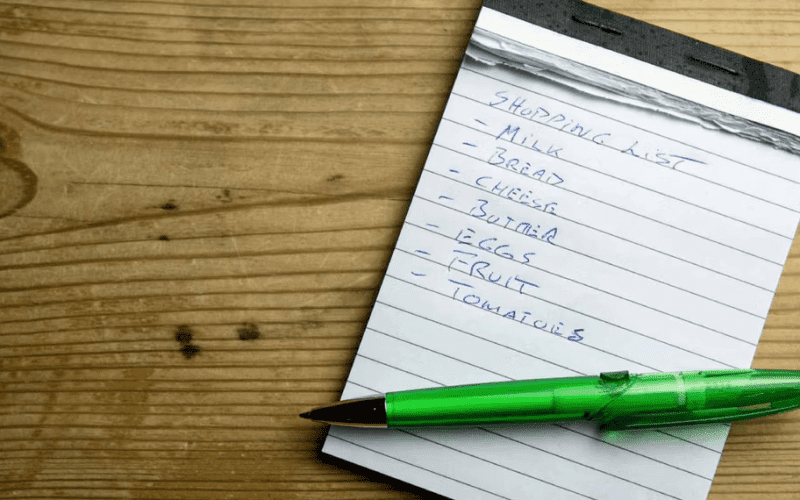6 Free, No-Signup Checklist Makers for Quick Sharing and Collaboration
In a world where efficiency is key, the need to create and share lists quickly and seamlessly can’t be overstated. Whether you’re coordinating with colleagues, family members, or friends, the ability to collaborate without the hassle of registrations and downloads is invaluable. In this article, we’ll introduce you to six free, no-signup checklist makers that simplify list creation and sharing. These online tools are perfect for various scenarios where speed and convenience are paramount.
1. Kwiklist (Web): Fastest Way to Make and Share a List With Anyone
Kwiklist lives up to its name by offering one of the quickest ways to create and share lists online. The best part? No registration or installations are required. It’s accessible on both computers and mobile devices. Simply choose a nickname, and you’re ready to start making your list.
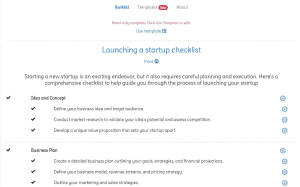
Kwiklist provides all the essential features you’d expect from a standard list-making tool. You can add items or tasks one below the other, including sub-tasks or sub-items nested under any item. What sets Kwiklist apart is its flexibility to add multiple lines to any task or sub-task, providing more room for details than most other list makers. You can also rearrange items effortlessly using drag and drop. Additionally, Kwiklist allows you to add notes at the top of your list and includes a handy “Print” button for easy formatting.
Once you save and share your list, recipients can view and edit it in real time. You can also save your list as a template for future reference, and Kwiklist offers a variety of public templates for common needs like beach day, morning routine, and camping.
2. Groceed (Web): Collaborative, No-Signup Grocery Shopping List
When you’re shopping for groceries with family members, flatmates, or friends, using a collaborative grocery shopping list is a smart move. Groceed eliminates the need for everyone to download the same app or create an account. You can start a new grocery shopping list without any registration and instantly share it with others via a link or QR code.
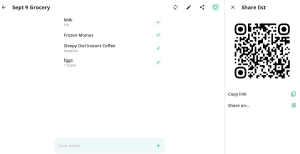
The interface is straightforward: add items one after another and edit them to include notes. If you choose to log in with a Google account, you can save your lists, and Groceed even remembers previously added items, offering suggestions as you type.
3. Flask (Web): Shareable To-Do Lists With Color Tags, Due Dates, Pinned Tasks
Flask has been a trusted no-signup online collaboration platform for productivity for some time. Although it’s versatile for creating various types of lists, it excels in making shareable to-do lists that you can collaborate on.
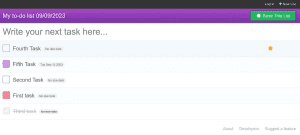
To get started, create a new list and share the URL with others. Flask supports single tasks in a list (no sub-tasks, unfortunately). However, it compensates with practical features like adding due dates to tasks, pinning important tasks to the top of the list, and using color-coded tags to categorize items. Keep in mind that Flask doesn’t update in real time, so you may need to refresh the page to see the latest changes. There’s also an option to register for an account and save your lists for future use.
4. Listo (Web): Disposable, No-Signup, Collaborative Lists

If privacy is a concern, Listo is an excellent choice. This tool doesn’t offer the option to save lists or require user registration. After seven days, all lists are automatically deleted, ensuring your privacy is protected.
Listo keeps things simple, allowing you and your collaborators to add a series of items to a list. Checked items are automatically crossed out but remain visible, while deleted items are stored in a separate “Deleted items” list.
5. Links List (Web): Share a List of Bookmarks With Friends
Links List offers a visually rich way to share bookmarks and interesting URLs anonymously. Create a new list and share its custom address with anyone who wishes to contribute. Collaborators can add new links, change the theme, and rearrange the list to their liking.
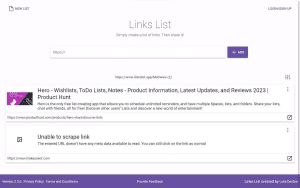
The tool offers both a dense view (showing only link addresses) and an open view. In the open view, Links List scrapes the linked page to provide a preview of the title, header image, and any available description or metadata.
6. Chacy (Web): Collaborative Lists With Reddit-Like Voting
Chacy takes a unique approach to list-making by emphasizing decision-making. It’s perfect for group scenarios where you need to make choices together, such as deciding on a movie to watch or a restaurant to dine in. Chacy stands out from typical online poll-making sites because it allows anyone to contribute suggestions.
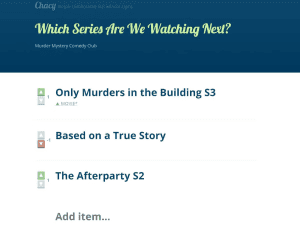
To begin, add your name and create a list with a title (usually a question). You can include additional notes for collaborators in the description box. Start adding items to the list, and then share the link with your collaborators. Everyone with access to the link needs to add their name before they can participate. Each item can be upvoted or downvoted, determining its ranking on the list. Collaborators can also add their own items, and the original creator votes just like everyone else.
| Checklist Maker | Registration Required | Collaboration | Unique Features |
|---|---|---|---|
| Kwiklist | No | Yes | Multiple lines per task, templates |
| Groceed | No | Yes | Grocery shopping focus, suggestions |
| Flask | No | Yes | Due dates, pinned tasks, tags |
| Listo | No | Yes | Auto-deletes lists after 7 days |
| Links List | No | Yes | Bookmark sharing, preview feature |
| Chacy | No | Yes | Reddit-like voting for decisions |
These checklist makers offer various features to suit different needs, from simple list creation to collaborative decision-making.
Remember to Save the Link
Since these no-signup list makers don’t require user accounts, it’s crucial to keep track of the links you create. Consider creating a bookmarks folder for these sites to ensure you can access your lists when needed in the future. Chances are, your collaborators haven’t saved the link either, so a little organization can go a long way in ensuring efficient collaboration.
These no-signup checklist makers offer a hassle-free way to create and collaborate on lists quickly, without the fuss of registrations and downloads. Whether you’re planning a shopping trip, organizing tasks, or making group decisions, these tools simplify the process and prioritize convenience. Try them out for your next collaborative project and streamline your list-making experience.