This comprehensive article is designed for individuals seeking free alternatives to Microsoft Office 365. It caters to students, professionals, freelancers, small business owners, and anyone interested in boosting their productivity without the cost of a subscription. The article will benefit readers by providing them with insights into the best free office suite options available, empowering them to make informed choices.
Exploring Free Alternatives to Microsoft Office 365
Microsoft Office 365 stands as a paragon of productivity suites, offering a seamless blend of online and offline capabilities. However, the subscription cost can be a barrier for many users. Luckily, a host of free alternatives have emerged, providing comparable functionality without the price tag. Let’s delve into the six best free alternatives to Microsoft Office 365, each catering to diverse user needs and preferences.
WPS Office: A Feature-Packed Microsoft Office Alternative
WPS Office has gained popularity since its 2016 launch, offering Writer, Presentation, and Spreadsheets as alternatives to Word, PowerPoint, and Excel. The software boasts cross-platform compatibility, available on Windows, macOS, Linux, iOS, and Android devices. Additionally, users enjoy up to 1 GB of cloud storage, seamless file synchronization across devices, and a range of free templates for streamlined document creation.
Disadvantages of Using WPS Office
While WPS Office is a robust alternative, it falls short in collaboration compared to Google’s suite, and some advanced PDF editing features require an upgrade. Users might encounter occasional ads within the free version.

LibreOffice: Open-Source Excellence for Office Productivity
LibreOffice, an open-source project, offers compatibility with Microsoft formats such as .pptx, .docx, and .xlsx. Its extensive language support ensures accessibility worldwide. The software shines on Windows, macOS, and Linux systems. The Master Documents and Subdocuments feature aids writers working on large documents. However, its Android document viewer lacks advanced editing capabilities.
Disadvantages of Using LibreOffice
Despite its strengths, LibreOffice lacks cloud storage and comprehensive technical support in the free version.

OnlyOffice: Collaborative Power for Small Businesses
For small businesses, OnlyOffice excels with real-time collaboration through connections to cloud services like Nextcloud and ownCloud. Numerous plugins enhance functionality, enabling the integration of YouTube videos and text-to-speech converters. The suite supports popular formats like .pptx, .docx, and .xlsx.
Disadvantages of Using OnlyOffice
While OnlyOffice enhances collaboration, online editing is restricted to files under 500MB. Mac users seeking a Microsoft alternative might need to look elsewhere.

Google Docs, Sheets, and Slides: Cloud-Powered Simplicity
Google’s trio of applications—Docs, Sheets, and Slides—embody simplicity and collaboration. Real-time teamwork, automatic saves to Google Drive, and compatibility with various document formats empower users. Cloud-based accessibility requires only a web browser and internet connection.
Disadvantages of Using Google Docs, Sheets, and Slides
While Google Workspace’s free version is no longer available, users can access individual apps via Google Drive. The 15GB storage limit might be restrictive for some users.

Polaris Office and FreeOffice: Fine-Tuned Alternatives
Polaris Office offers a premium-feel experience, catering to both basic and advanced needs. It integrates with external clouds like Google, OneDrive, and Dropbox. FreeOffice prides itself on being a comprehensive alternative with support for Microsoft formats and a user-friendly interface.
Disadvantages of Using Polaris Office and FreeOffice
Polaris Office’s free version limits users to 100MB monthly editing, and FreeOffice might feel dated to users accustomed to newer Microsoft Office versions.
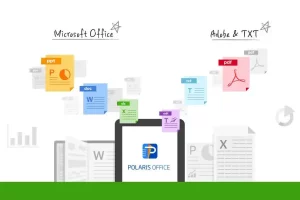
Conclusion
In the world of office productivity, financial constraints need not inhibit progress. These six alternatives to Microsoft Office 365 offer an array of features and capabilities, empowering users to achieve their goals without subscription costs. Whether you’re drawn to the collaborative power of OnlyOffice, the cloud-powered simplicity of Google Docs, or the fine-tuned offerings of Polaris Office and FreeOffice, the choice ultimately boils down to your unique needs and preferences. By embracing these free alternatives, you can optimize productivity while staying within your budget.












