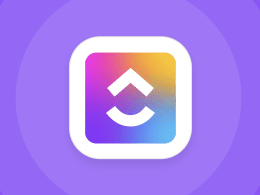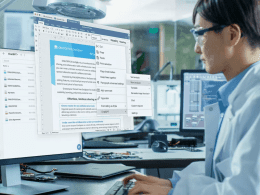This content is designed for professionals and individuals who are grappling with email overload and seek practical solutions to manage their email communications more effectively. It is particularly helpful for those who want to reclaim their productivity and reduce the stress associated with managing a flooded inbox.
Understanding Email Overload: Impact on Productivity
Email overload isn’t just about a cluttered inbox – it affects your entire workflow. Learn how constantly checking emails can hinder your productivity, leaving you feeling overwhelmed and unable to focus on important tasks. Recognize the telltale signs of email overload, such as persistent backlog and a constant feeling of stress whenever you open your inbox.
Reasons Behind Email Overload: A Deeper Dive
Delve into the root causes of email overload in today’s digital landscape. Understand how the shift towards remote work and the “always-on” culture have amplified the influx of emails. Explore how the rise of email as the primary communication tool has led to a barrage of messages, making it difficult to prioritize and manage effectively. Here are some effective strategies to tackle email overload
-
Batch Email Activity: Reclaim Your Focus
Discover the power of task batching. Allocate specific time slots for reading and responding to emails, freeing you from the constant distraction of checking your inbox. Learn how to use tools like Google Calendar to create dedicated email activity periods, reducing the urge to constantly interrupt your workflow.
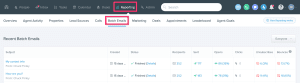
Image by:https://help.followupboss.com/ -
Unsubscribe From Unnecessary Emails: Declutter Your Inbox
Unwanted newsletters and promotional emails can contribute to email overload. Unsubscribe strategically and efficiently. Explore tools like Unroll.me that simplify the process, allowing you to declutter your inbox with ease. Alternatively, consider setting up a separate email account for promotional content to keep your primary inbox clutter-free.
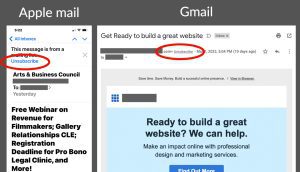
Image by:https://www.aarp.org/ -
Set Up Email Filters: Streamline Your Inbox
Take advantage of email filters to automatically categorize and organize incoming messages. Learn how filters can help you stay organized, prevent irrelevant emails from cluttering your inbox, and improve searchability. Whether you use built-in email client filters or specialized services like SaneBox, discover how filters can transform your email management.

Image by:https://www.computerworld.com/ -
Use Other Communication Tools: Diversify Your Channels
Email shouldn’t be the sole communication channel. Explore alternatives like Slack, Twist, and Asana that cater to different communication needs. Discover how these tools can enhance collaboration, streamline project management, and reduce the reliance on email for non-essential conversations.

Image by:https://www.quill.com/
Boosting Productivity: Reclaiming Your Inbox
By implementing these strategies, you can conquer email overload and transform your approach to digital communication. Regain control of your inbox, reduce stress, and boost productivity. Embrace the idea that managing emails should empower, not overwhelm you. As you master the art of efficient email management, you’ll experience increased focus, reduced stress levels, and improved overall productivity.
In a world where emails can easily dominate your workday, it’s essential to equip yourself with strategies that empower you to take control. Start applying these tips today and pave the way for a more streamlined, productive, and stress-free email experience